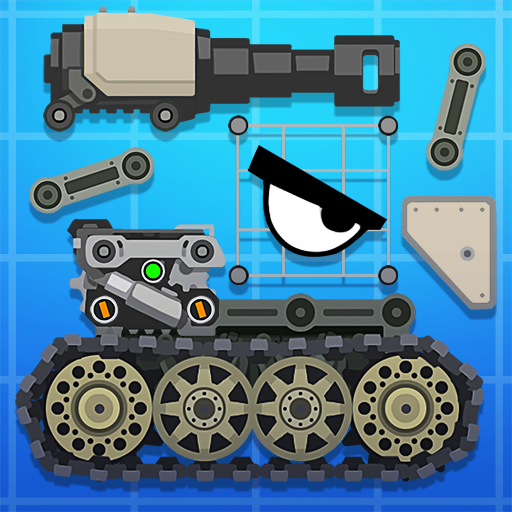Super Mechs
Spiele auf dem PC mit BlueStacks - der Android-Gaming-Plattform, der über 500 Millionen Spieler vertrauen.
Seite geändert am: 30.05.2023
Play Super Mechs on PC or Mac
Robots, apocalypse and amazing battles. Is there any way that formula can go wrong? No! Fight for victory and invincibility with powerful robots and liberate a post-apocalyptic world! Take your part in turn-based battles with the Super Mechs and become the greatest Mech Gladiator of all time! Play Super Mechs on PC and MAC with BlueStacks and create your own robot warrior, choose your weapons and armors and develop your own battling style to become the ultimate fighting machine in the universe! At each fight, you get the opportunity to improve your mech, so you better make sure to win them all and become stronger and stronger as you go further in this breathtaking and exciting game. Challenge your friends, play against NPCs and use from MMO moves to the ones you created your own. Play Super Mechs on PC with BlueStacks and do anything in your power to be claimed as the ultimate fighting machine!
Spiele Super Mechs auf dem PC. Der Einstieg ist einfach.
-
Lade BlueStacks herunter und installiere es auf deinem PC
-
Schließe die Google-Anmeldung ab, um auf den Play Store zuzugreifen, oder mache es später
-
Suche in der Suchleiste oben rechts nach Super Mechs
-
Klicke hier, um Super Mechs aus den Suchergebnissen zu installieren
-
Schließe die Google-Anmeldung ab (wenn du Schritt 2 übersprungen hast), um Super Mechs zu installieren.
-
Klicke auf dem Startbildschirm auf das Super Mechs Symbol, um mit dem Spielen zu beginnen