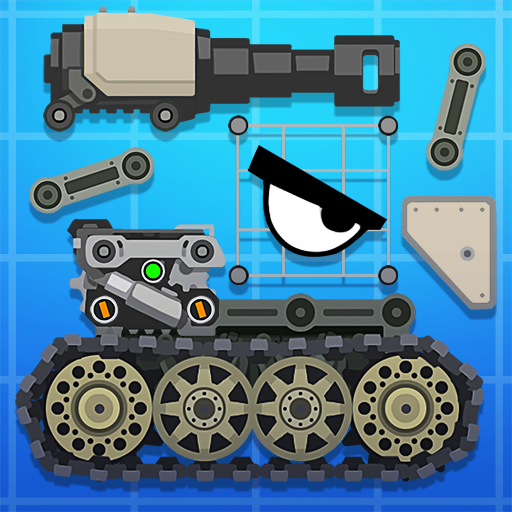Super Mechs
Play on PC with BlueStacks – the Android Gaming Platform, trusted by 500M+ gamers.
Page Modified on: May 30, 2023
Play Super Mechs on PC or Mac
Robots, apocalypse and amazing battles. Is there any way that formula can go wrong? No! Fight for victory and invincibility with powerful robots and liberate a post-apocalyptic world! Take your part in turn-based battles with the Super Mechs and become the greatest Mech Gladiator of all time! Play Super Mechs on PC and MAC with BlueStacks and create your own robot warrior, choose your weapons and armors and develop your own battling style to become the ultimate fighting machine in the universe! At each fight, you get the opportunity to improve your mech, so you better make sure to win them all and become stronger and stronger as you go further in this breathtaking and exciting game. Challenge your friends, play against NPCs and use from MMO moves to the ones you created your own. Play Super Mechs on PC with BlueStacks and do anything in your power to be claimed as the ultimate fighting machine!
Play Super Mechs on PC. It’s easy to get started.
-
Download and install BlueStacks on your PC
-
Complete Google sign-in to access the Play Store, or do it later
-
Look for Super Mechs in the search bar at the top right corner
-
Click to install Super Mechs from the search results
-
Complete Google sign-in (if you skipped step 2) to install Super Mechs
-
Click the Super Mechs icon on the home screen to start playing