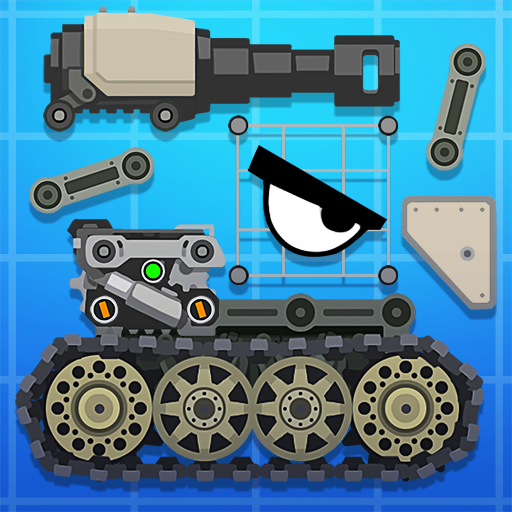Super Mechs
Juega en PC con BlueStacks: la plataforma de juegos Android, en la que confían más de 500 millones de jugadores.
Página modificada el: 30 may 2023
Play Super Mechs on PC or Mac
Robots, apocalypse and amazing battles. Is there any way that formula can go wrong? No! Fight for victory and invincibility with powerful robots and liberate a post-apocalyptic world! Take your part in turn-based battles with the Super Mechs and become the greatest Mech Gladiator of all time! Play Super Mechs on PC and MAC with BlueStacks and create your own robot warrior, choose your weapons and armors and develop your own battling style to become the ultimate fighting machine in the universe! At each fight, you get the opportunity to improve your mech, so you better make sure to win them all and become stronger and stronger as you go further in this breathtaking and exciting game. Challenge your friends, play against NPCs and use from MMO moves to the ones you created your own. Play Super Mechs on PC with BlueStacks and do anything in your power to be claimed as the ultimate fighting machine!
Juega Super Mechs en la PC. Es fácil comenzar.
-
Descargue e instale BlueStacks en su PC
-
Complete el inicio de sesión de Google para acceder a Play Store, o hágalo más tarde
-
Busque Super Mechs en la barra de búsqueda en la esquina superior derecha
-
Haga clic para instalar Super Mechs desde los resultados de búsqueda
-
Complete el inicio de sesión de Google (si omitió el paso 2) para instalar Super Mechs
-
Haz clic en el ícono Super Mechs en la pantalla de inicio para comenzar a jugar