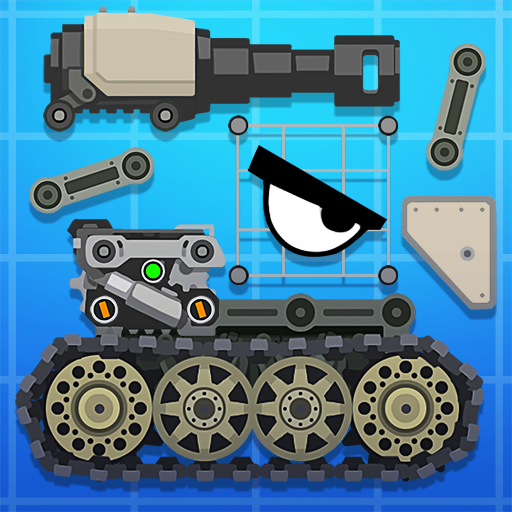Super Mechs
Jouez sur PC avec BlueStacks - la plate-forme de jeu Android, approuvée par + 500M de joueurs.
Page Modifiée le: 30 mai 2023
Play Super Mechs on PC or Mac
Robots, apocalypse and amazing battles. Is there any way that formula can go wrong? No! Fight for victory and invincibility with powerful robots and liberate a post-apocalyptic world! Take your part in turn-based battles with the Super Mechs and become the greatest Mech Gladiator of all time! Play Super Mechs on PC and MAC with BlueStacks and create your own robot warrior, choose your weapons and armors and develop your own battling style to become the ultimate fighting machine in the universe! At each fight, you get the opportunity to improve your mech, so you better make sure to win them all and become stronger and stronger as you go further in this breathtaking and exciting game. Challenge your friends, play against NPCs and use from MMO moves to the ones you created your own. Play Super Mechs on PC with BlueStacks and do anything in your power to be claimed as the ultimate fighting machine!
Jouez à Super Mechs sur PC. C'est facile de commencer.
-
Téléchargez et installez BlueStacks sur votre PC
-
Connectez-vous à Google pour accéder au Play Store ou faites-le plus tard
-
Recherchez Super Mechs dans la barre de recherche dans le coin supérieur droit
-
Cliquez pour installer Super Mechs à partir des résultats de la recherche
-
Connectez-vous à Google (si vous avez ignoré l'étape 2) pour installer Super Mechs
-
Cliquez sur l'icône Super Mechs sur l'écran d'accueil pour commencer à jouer