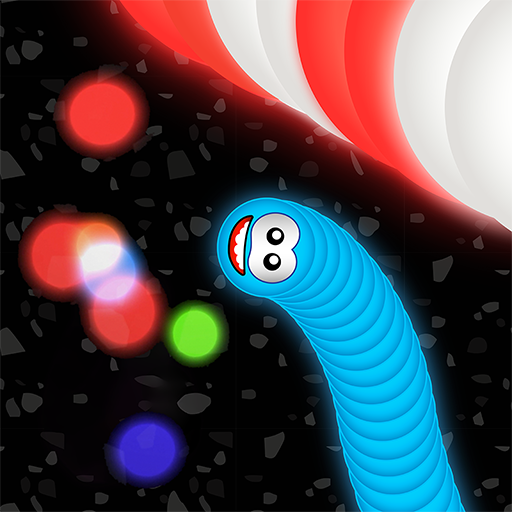Webinar FM
เล่นบน PC ผ่าน BlueStacks - Android Gaming Platform ที่ได้รับความไว้วางใจจากเกมเมอร์ 500 ล้านคนทั่วโลก
Page Modified on: 17 มกราคม 2562
Play Webinar FM on PC
Host or take part in web meetings, webinars or virtual classrooms as if you were seated at your desk. Webinar FM for Android brings you many of the features available in the desktop version, optimized and streamlined for a mobile experience.
Make yourself seen and heard with high quality audio and video broadcasts. Collaborate with others using full duplex audio and multi-point video conferencing. Webinar FM for Android allows you to change the workspace layout, manage the privileges of other users, communicate via chat, share meeting notes, view screen casts, whiteboard and other media content, record sessions, create polls and invite others to a meeting — all this over a Wi-Fi, 3G or 4G connection.
Start collaborating the mobile way and download the free Webinar FM Android application today.
เล่น Webinar FM บน PC ได้ง่ายกว่า
-
ดาวน์โหลดและติดตั้ง BlueStacks บน PC ของคุณ
-
ลงชื่อเข้าใช้แอคเคาท์ Google เพื่อเข้าสู่ Play Store หรือทำในภายหลัง
-
ค้นหา Webinar FM ในช่องค้นหาด้านขวาบนของโปรแกรม
-
คลิกเพื่อติดตั้ง Webinar FM จากผลการค้นหา
-
ลงชื่อเข้าใช้บัญชี Google Account (หากยังไม่ได้ทำในขั้นที่ 2) เพื่อติดตั้ง Webinar FM
-
คลิกที่ไอคอน Webinar FM ในหน้าจอเพื่อเริ่มเล่น