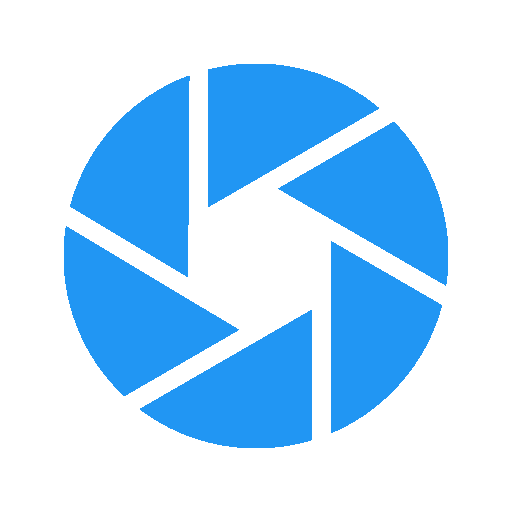CameraSim
Graj na PC z BlueStacks – Platforma gamingowa Android, która uzyskała zaufanie ponad 500 milionów graczy!
Strona zmodyfikowana w dniu: 29 sierpnia 2017
Play CameraSim on PC
Using a specially designed example scene, CameraSim lets you experience the effects of:
• Aperture/f-stop
• Shutter speed
• ISO
• Lighting
• Focal length
• Parallax
• ‘Camera shake’ blur
• Tripod stabilization
• Subject motion blur
• Over- and under-exposure
• Exposure priority modes
CameraSim is ideal for photography newbies and/or the instructors who teach them:
• Experiment with wildly different settings and see how each affects the final “photo”
• Get instant feedback about your “photo:” see what you did right, or get advice on how your settings can be improved
• Observe the effects of preset example settings, or experiment with settings of your own
• Provides an interactive visual aid that demonstrates principles of photography to students
This is the enhanced version of my DSLR learning tool featured by Wired, USAToday, Engadget, Gizmodo, Lifehacker, PCWorld, and MacWorld. CameraSim is a fun and engaging way to demystify your DLSR camera!
Zagraj w CameraSim na PC. To takie proste.
-
Pobierz i zainstaluj BlueStacks na PC
-
Zakończ pomyślnie ustawienie Google, aby otrzymać dostęp do sklepu Play, albo zrób to później.
-
Wyszukaj CameraSim w pasku wyszukiwania w prawym górnym rogu.
-
Kliknij, aby zainstalować CameraSim z wyników wyszukiwania
-
Ukończ pomyślnie rejestrację Google (jeśli krok 2 został pominięty) aby zainstalować CameraSim
-
Klinij w ikonę CameraSim na ekranie startowym, aby zacząć grę