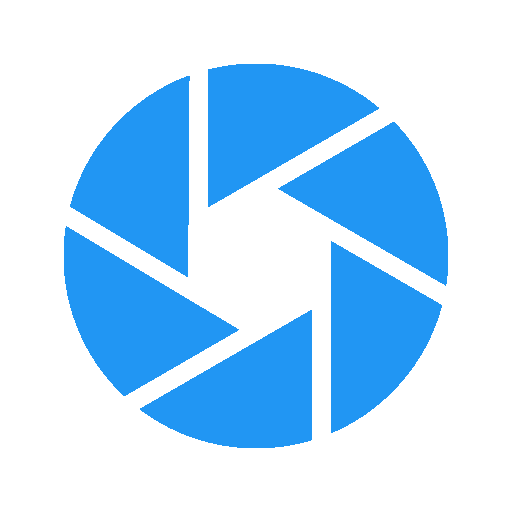CameraSim
Chơi trên PC với BlueStacks - Nền tảng chơi game Android, được hơn 500 triệu game thủ tin tưởng.
Trang đã được sửa đổi vào: 29 tháng 8, 2017
Play CameraSim on PC
Using a specially designed example scene, CameraSim lets you experience the effects of:
• Aperture/f-stop
• Shutter speed
• ISO
• Lighting
• Focal length
• Parallax
• ‘Camera shake’ blur
• Tripod stabilization
• Subject motion blur
• Over- and under-exposure
• Exposure priority modes
CameraSim is ideal for photography newbies and/or the instructors who teach them:
• Experiment with wildly different settings and see how each affects the final “photo”
• Get instant feedback about your “photo:” see what you did right, or get advice on how your settings can be improved
• Observe the effects of preset example settings, or experiment with settings of your own
• Provides an interactive visual aid that demonstrates principles of photography to students
This is the enhanced version of my DSLR learning tool featured by Wired, USAToday, Engadget, Gizmodo, Lifehacker, PCWorld, and MacWorld. CameraSim is a fun and engaging way to demystify your DLSR camera!
Chơi CameraSim trên PC. Rất dễ để bắt đầu
-
Tải và cài đặt BlueStacks trên máy của bạn
-
Hoàn tất đăng nhập vào Google để đến PlayStore, hoặc thực hiện sau
-
Tìm CameraSim trên thanh tìm kiếm ở góc phải màn hình
-
Nhấn vào để cài đặt CameraSim trong danh sách kết quả tìm kiếm
-
Hoàn tất đăng nhập Google (nếu bạn chưa làm bước 2) để cài đặt CameraSim
-
Nhấn vào icon CameraSim tại màn hình chính để bắt đầu chơi