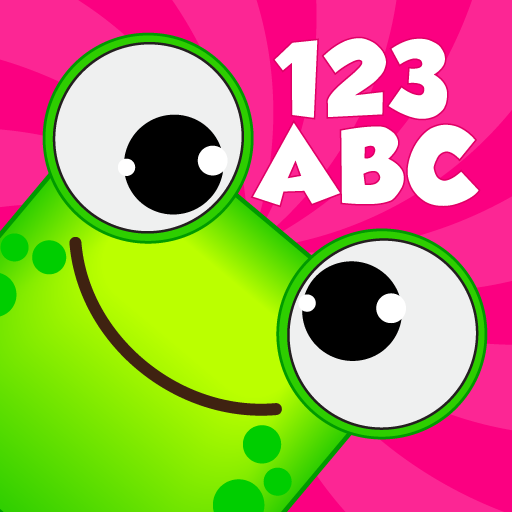Pocket Worlds - Learning Game
Mainkan di PC dengan BlueStacks – platform Game-Game Android, dipercaya oleh lebih dari 500 juta gamer.
Halaman Dimodifikasi Aktif: 2 Februari 2021
Play Pocket Worlds - Learning Game on PC
★ An Award Winning Education App ★
As a Parents' Choice approved app, your child will play more and learn more with Pocket Worlds by staying engaged with our top quality games and activities!
Designed for children ages 2+, Pocket Worlds combines early learning concepts like shapes, colors, and numbers with the fun of games to create a rewarding experience - the type of play kids enjoy.
Pocket Worlds features:
- NINE UNIQUE GAMES: An entire world of games for FREE, ready to play!
- EARLY LEARNING CONCEPTS: Matching, shape sorting, colors, numbers / counting, stacking, and more are included!
- COLORING BOOK: A bonus feature colouring book to help your child freely discover art, drawing, and illustration. Fun outlines are included with each World!
- EASY TO NAVIGATE: A kid-friendly interface that's easy to learn and simple to use
- HIGH QUALITY ART and VOICEOVER: Accelerate learning with sights and sounds and positive reinforcement.
- SAFE: Always 100% Ad Free - no ad banners, no ad pop-ups, no nonsense!
- MORE CONTENT: More themed worlds are available to expand your library of games! Add Alphabet, Memory, and more early learning games that appeal both boys and girls alike!.
More About Pocket Worlds
Finding FREE educational games for kids that you can trust and that meet your discerning quality standards is difficult. As parents ourselves, we work hard to develop a game that is fun, engaging, and one we’d be happy to recommend to our own friends and family.
The Pocket Worlds app comes “Birthday Party World”, a free set of 9 games themed around a Birthday Party that introduce your child to learning counting, shapes sorting, matching, color sorting, and stacking. The variety of games has a level of polish only found in the best apps for children.
Get More Worlds!
Enjoying "Birthday World" and want more? Additional content is available through in-app purchase with our “School World” and “Ocean World” expansions. Each World comes with 9 more games!
Feedback, questions, suggestions?
Submit your Feedback via Email: feedback@tuxedogames.com
Contact us for Customer Support: support@tuxedogames.com
Our Appreciation:
We know you have a lot of choices when finding educational learning apps for your kids to enjoy. We are confident that you'll find our product safe, friendly, educational, and fun for your child to play - whether they are a baby, toddler, or even kindergarten age. Let us know what you think of Pocket Worlds at feedback@tuxedogames.com.
Welcome to the family!
Privacy Policy
Tuxedo Games, the creators of Pocket Worlds, is committed to protecting your privacy and the privacy of your children. We adhere to the strict guidelines set forth by COPPA (Children’s Online Privacy Protection Rule), which ensure the protection of your child’s information online. For more information, see our Privacy Policy:
Privacy Policy: https://www.tuxedogames.com/privacy-policy/
What information do we collect?
Version 1.5.3 and later of Pocket Worlds is made with the Unity Engine and Unity may collect standard data such as unique advertising identifiers provided for iOS and Android devices (e.g., IDFA or Android Ad ID); IP address; country of install (mapped from IP address); device manufacturer and model platform type (iOS, Android, Mac, Windows, etc.) and the operating system version running on your device; language; CPU information, graphics card type, amount of system and video RAM present; current screen resolution; and a checksum of all the data that gets sent to verify that it transmitted correctly.
Farther reading on Unity Privacy Policy: https://unity3d.com/legal/privacy-policy
Mainkan Pocket Worlds - Learning Game di PC Mudah saja memulainya.
-
Unduh dan pasang BlueStacks di PC kamu
-
Selesaikan proses masuk Google untuk mengakses Playstore atau lakukan nanti
-
Cari Pocket Worlds - Learning Game di bilah pencarian di pojok kanan atas
-
Klik untuk menginstal Pocket Worlds - Learning Game dari hasil pencarian
-
Selesaikan proses masuk Google (jika kamu melewati langkah 2) untuk menginstal Pocket Worlds - Learning Game
-
Klik ikon Pocket Worlds - Learning Game di layar home untuk membuka gamenya