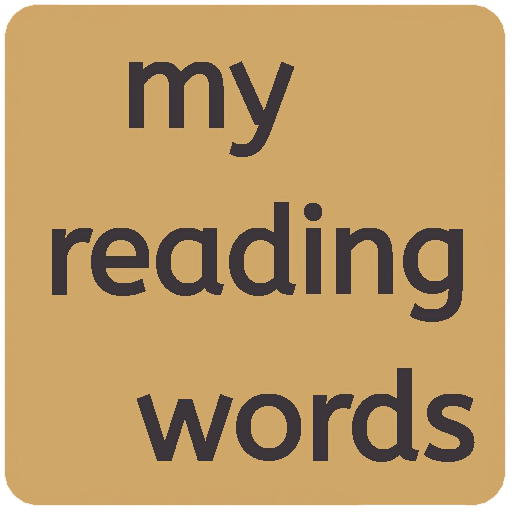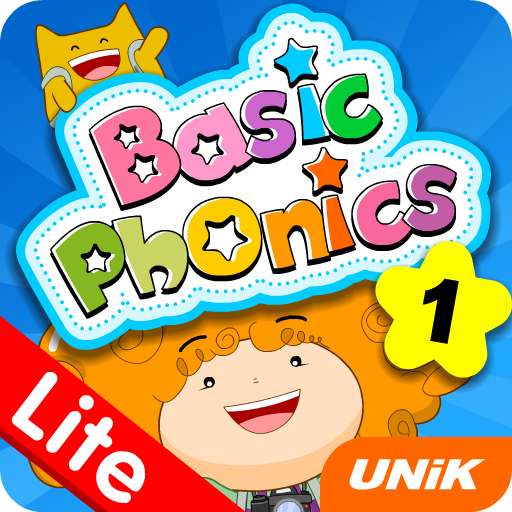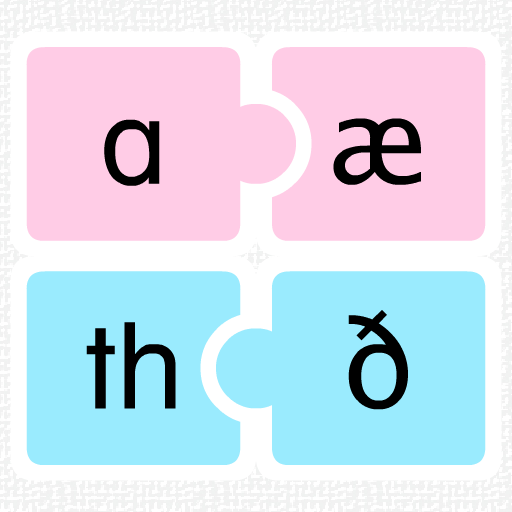
Phonemic Chart
العب على الكمبيوتر الشخصي مع BlueStacks - نظام أندرويد للألعاب ، موثوق به من قبل أكثر من 500 مليون لاعب.
تم تعديل الصفحة في: 12 سبتمبر 2019
Play Phonemic Chart on PC
There are three sections in this app: vowels, diphthongs and consonants.
Notes:
• Pure vowels are arranged according to mouth shape (left to right, lips wide / round - top to bottom, jaw closed / open).
• Diphthongs are grouped in rows according to their second sound.
• ‘x’ has two sounds, namely, /ks/ and /gz/. These two sounds are not represented in the standard IPA chart; they are put here for the sake of completeness.
• The letter ‘q’ is always followed by the letter ‘u’. Together, they make the /kw/ sound.
Features:
- Words written in black or red for ease of reading
- Clear and good quality audio
If you have suggestions or comments on how we can improve this app, whether in content or functionality, please send us your feedback. If you feel this app is useful, please share it with your friends.
e-mail us at: admin@e-unik.com.my
العب Phonemic Chart على جهاز الكمبيوتر. من السهل البدء.
-
قم بتنزيل BlueStacks وتثبيته على جهاز الكمبيوتر الخاص بك
-
أكمل تسجيل الدخول إلى Google للوصول إلى متجر Play ، أو قم بذلك لاحقًا
-
ابحث عن Phonemic Chart في شريط البحث أعلى الزاوية اليمنى
-
انقر لتثبيت Phonemic Chart من نتائج البحث
-
أكمل تسجيل الدخول إلى Google (إذا تخطيت الخطوة 2) لتثبيت Phonemic Chart
-
انقر على أيقونة Phonemic Chart على الشاشة الرئيسية لبدء اللعب