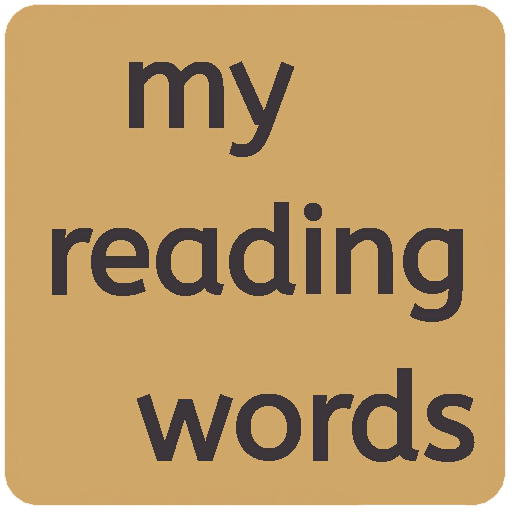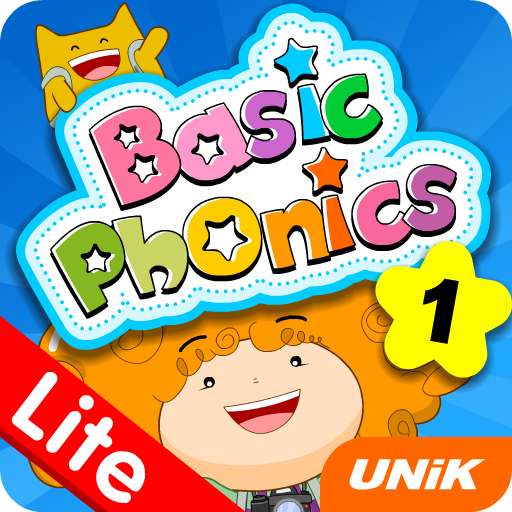このページには広告が含まれます
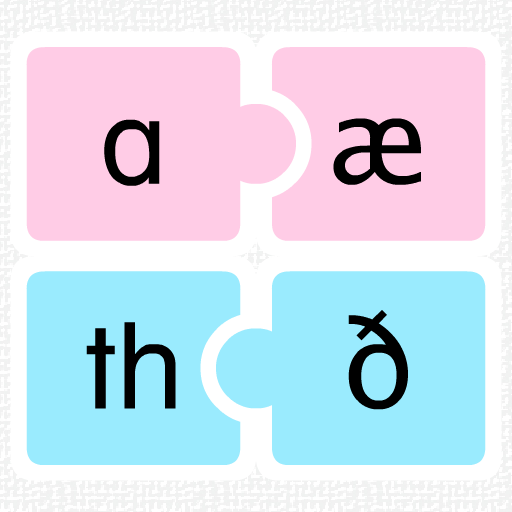
Phonemic Chart
Educational | Unik Edu Solution
BlueStacksを使ってPCでプレイ - 5憶以上のユーザーが愛用している高機能Androidゲーミングプラットフォーム
Play Phonemic Chart on PC
This phonemic chart helps you hear and say the sounds of the English language. To hear the sounds, click on the IPA symbols that represent the sounds. Click on the top right hand corner of each symbol to hear sample words that include the sounds.
There are three sections in this app: vowels, diphthongs and consonants.
Notes:
• Pure vowels are arranged according to mouth shape (left to right, lips wide / round - top to bottom, jaw closed / open).
• Diphthongs are grouped in rows according to their second sound.
• ‘x’ has two sounds, namely, /ks/ and /gz/. These two sounds are not represented in the standard IPA chart; they are put here for the sake of completeness.
• The letter ‘q’ is always followed by the letter ‘u’. Together, they make the /kw/ sound.
Features:
- Words written in black or red for ease of reading
- Clear and good quality audio
If you have suggestions or comments on how we can improve this app, whether in content or functionality, please send us your feedback. If you feel this app is useful, please share it with your friends.
e-mail us at: admin@e-unik.com.my
There are three sections in this app: vowels, diphthongs and consonants.
Notes:
• Pure vowels are arranged according to mouth shape (left to right, lips wide / round - top to bottom, jaw closed / open).
• Diphthongs are grouped in rows according to their second sound.
• ‘x’ has two sounds, namely, /ks/ and /gz/. These two sounds are not represented in the standard IPA chart; they are put here for the sake of completeness.
• The letter ‘q’ is always followed by the letter ‘u’. Together, they make the /kw/ sound.
Features:
- Words written in black or red for ease of reading
- Clear and good quality audio
If you have suggestions or comments on how we can improve this app, whether in content or functionality, please send us your feedback. If you feel this app is useful, please share it with your friends.
e-mail us at: admin@e-unik.com.my
Phonemic ChartをPCでプレイ
-
BlueStacksをダウンロードしてPCにインストールします。
-
GoogleにサインインしてGoogle Play ストアにアクセスします。(こちらの操作は後で行っても問題ありません)
-
右上の検索バーにPhonemic Chartを入力して検索します。
-
クリックして検索結果からPhonemic Chartをインストールします。
-
Googleサインインを完了してPhonemic Chartをインストールします。※手順2を飛ばしていた場合
-
ホーム画面にてPhonemic Chartのアイコンをクリックしてアプリを起動します。