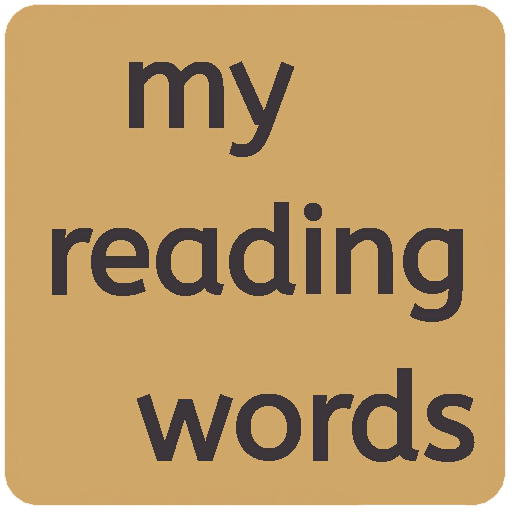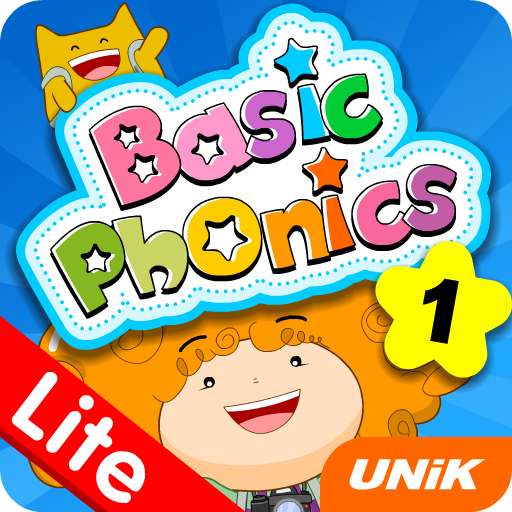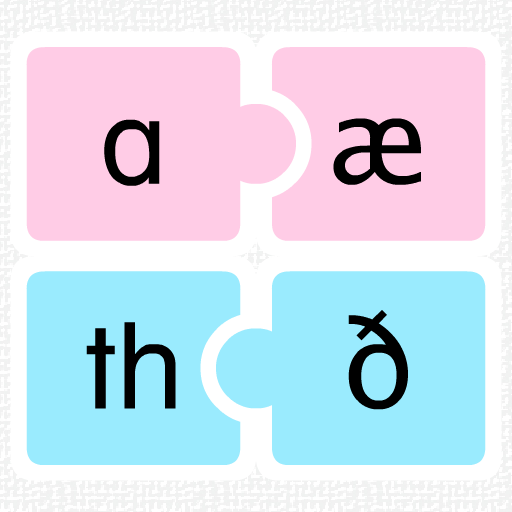
Phonemic Chart
Educational | Unik Edu Solution
5억명 이상의 게이머가 신뢰하는 안드로이드 게임 플랫폼 BlueStacks으로 PC에서 플레이하세요.
Play Phonemic Chart on PC
This phonemic chart helps you hear and say the sounds of the English language. To hear the sounds, click on the IPA symbols that represent the sounds. Click on the top right hand corner of each symbol to hear sample words that include the sounds.
There are three sections in this app: vowels, diphthongs and consonants.
Notes:
• Pure vowels are arranged according to mouth shape (left to right, lips wide / round - top to bottom, jaw closed / open).
• Diphthongs are grouped in rows according to their second sound.
• ‘x’ has two sounds, namely, /ks/ and /gz/. These two sounds are not represented in the standard IPA chart; they are put here for the sake of completeness.
• The letter ‘q’ is always followed by the letter ‘u’. Together, they make the /kw/ sound.
Features:
- Words written in black or red for ease of reading
- Clear and good quality audio
If you have suggestions or comments on how we can improve this app, whether in content or functionality, please send us your feedback. If you feel this app is useful, please share it with your friends.
e-mail us at: admin@e-unik.com.my
There are three sections in this app: vowels, diphthongs and consonants.
Notes:
• Pure vowels are arranged according to mouth shape (left to right, lips wide / round - top to bottom, jaw closed / open).
• Diphthongs are grouped in rows according to their second sound.
• ‘x’ has two sounds, namely, /ks/ and /gz/. These two sounds are not represented in the standard IPA chart; they are put here for the sake of completeness.
• The letter ‘q’ is always followed by the letter ‘u’. Together, they make the /kw/ sound.
Features:
- Words written in black or red for ease of reading
- Clear and good quality audio
If you have suggestions or comments on how we can improve this app, whether in content or functionality, please send us your feedback. If you feel this app is useful, please share it with your friends.
e-mail us at: admin@e-unik.com.my
PC에서 Phonemic Chart 플레이해보세요.
-
BlueStacks 다운로드하고 설치
-
Google Play 스토어에 로그인 하기(나중에 진행가능)
-
오른쪽 상단 코너에 Phonemic Chart 검색
-
검색 결과 중 Phonemic Chart 선택하여 설치
-
구글 로그인 진행(만약 2단계를 지나갔을 경우) 후 Phonemic Chart 설치
-
메인 홈화면에서 Phonemic Chart 선택하여 실행