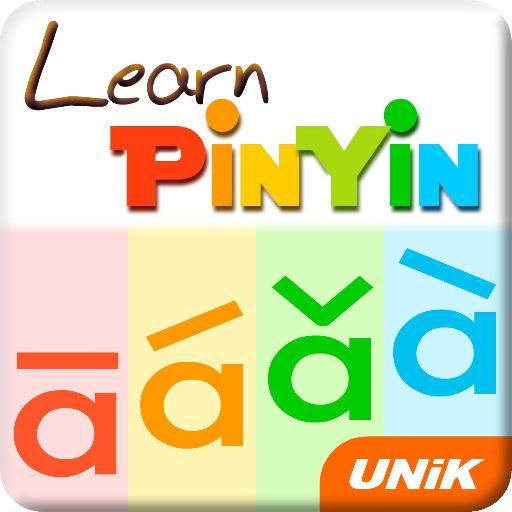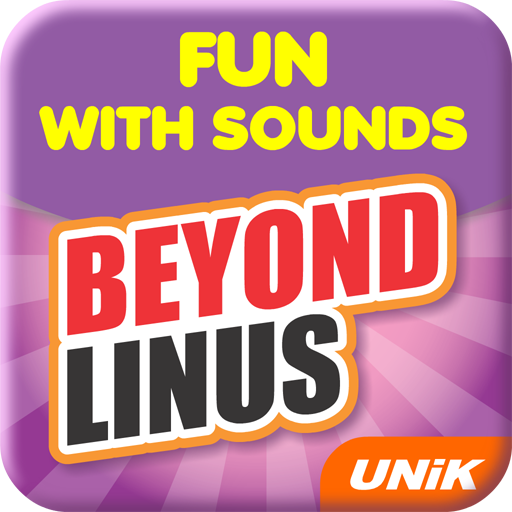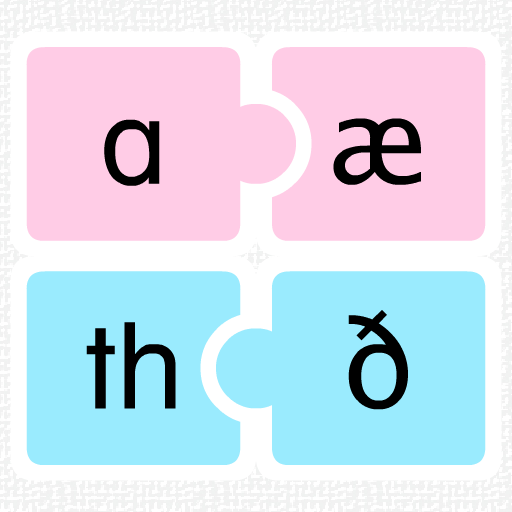
Phonemic Chart
เล่นบน PC ผ่าน BlueStacks - Android Gaming Platform ที่ได้รับความไว้วางใจจากเกมเมอร์ 500 ล้านคนทั่วโลก
Page Modified on: 19 พ.ค. 2564
Play Phonemic Chart on PC
There are three sections in this app: vowels, diphthongs and consonants.
Notes:
• Pure vowels are arranged according to mouth shape (left to right, lips wide / round - top to bottom, jaw closed / open).
• Diphthongs are grouped in rows according to their second sound.
• ‘x’ has two sounds, namely, /ks/ and /gz/. These two sounds are not represented in the standard IPA chart; they are put here for the sake of completeness.
• The letter ‘q’ is always followed by the letter ‘u’. Together, they make the /kw/ sound.
Features:
- Words written in black or red for ease of reading
- Clear and good quality audio
If you have suggestions or comments on how we can improve this app, whether in content or functionality, please send us your feedback. If you feel this app is useful, please share it with your friends.
e-mail us at: admin@e-unik.com.my
เล่น Phonemic Chart บน PC ได้ง่ายกว่า
-
ดาวน์โหลดและติดตั้ง BlueStacks บน PC ของคุณ
-
ลงชื่อเข้าใช้แอคเคาท์ Google เพื่อเข้าสู่ Play Store หรือทำในภายหลัง
-
ค้นหา Phonemic Chart ในช่องค้นหาด้านขวาบนของโปรแกรม
-
คลิกเพื่อติดตั้ง Phonemic Chart จากผลการค้นหา
-
ลงชื่อเข้าใช้บัญชี Google Account (หากยังไม่ได้ทำในขั้นที่ 2) เพื่อติดตั้ง Phonemic Chart
-
คลิกที่ไอคอน Phonemic Chart ในหน้าจอเพื่อเริ่มเล่น