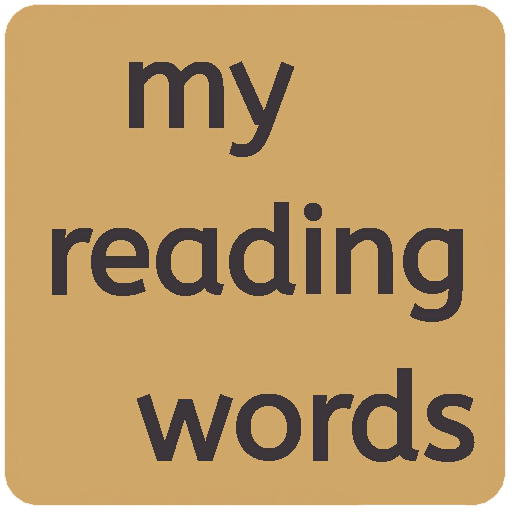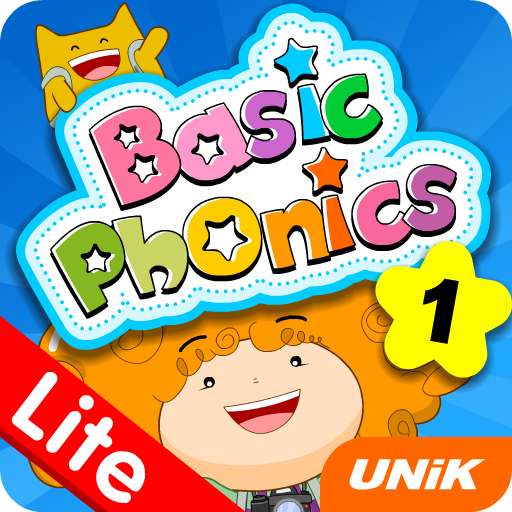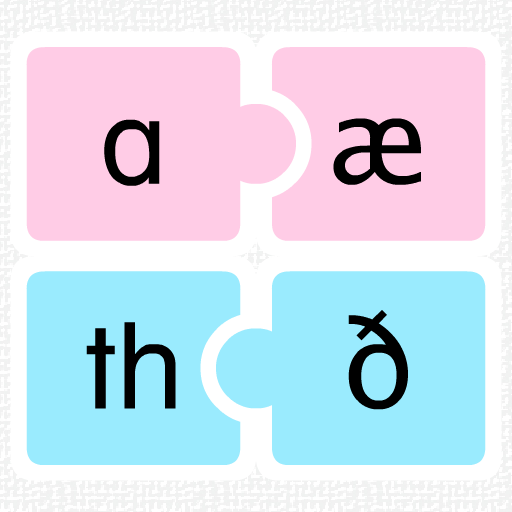
Phonemic Chart
Educational | Unik Edu Solution
在電腦上使用BlueStacks –受到5億以上的遊戲玩家所信任的Android遊戲平台。
Play Phonemic Chart on PC
This phonemic chart helps you hear and say the sounds of the English language. To hear the sounds, click on the IPA symbols that represent the sounds. Click on the top right hand corner of each symbol to hear sample words that include the sounds.
There are three sections in this app: vowels, diphthongs and consonants.
Notes:
• Pure vowels are arranged according to mouth shape (left to right, lips wide / round - top to bottom, jaw closed / open).
• Diphthongs are grouped in rows according to their second sound.
• ‘x’ has two sounds, namely, /ks/ and /gz/. These two sounds are not represented in the standard IPA chart; they are put here for the sake of completeness.
• The letter ‘q’ is always followed by the letter ‘u’. Together, they make the /kw/ sound.
Features:
- Words written in black or red for ease of reading
- Clear and good quality audio
If you have suggestions or comments on how we can improve this app, whether in content or functionality, please send us your feedback. If you feel this app is useful, please share it with your friends.
e-mail us at: admin@e-unik.com.my
There are three sections in this app: vowels, diphthongs and consonants.
Notes:
• Pure vowels are arranged according to mouth shape (left to right, lips wide / round - top to bottom, jaw closed / open).
• Diphthongs are grouped in rows according to their second sound.
• ‘x’ has two sounds, namely, /ks/ and /gz/. These two sounds are not represented in the standard IPA chart; they are put here for the sake of completeness.
• The letter ‘q’ is always followed by the letter ‘u’. Together, they make the /kw/ sound.
Features:
- Words written in black or red for ease of reading
- Clear and good quality audio
If you have suggestions or comments on how we can improve this app, whether in content or functionality, please send us your feedback. If you feel this app is useful, please share it with your friends.
e-mail us at: admin@e-unik.com.my
在電腦上遊玩Phonemic Chart . 輕易上手.
-
在您的電腦上下載並安裝BlueStacks
-
完成Google登入後即可訪問Play商店,或等你需要訪問Play商店十再登入
-
在右上角的搜索欄中尋找 Phonemic Chart
-
點擊以從搜索結果中安裝 Phonemic Chart
-
完成Google登入(如果您跳過了步驟2),以安裝 Phonemic Chart
-
在首頁畫面中點擊 Phonemic Chart 圖標來啟動遊戲