
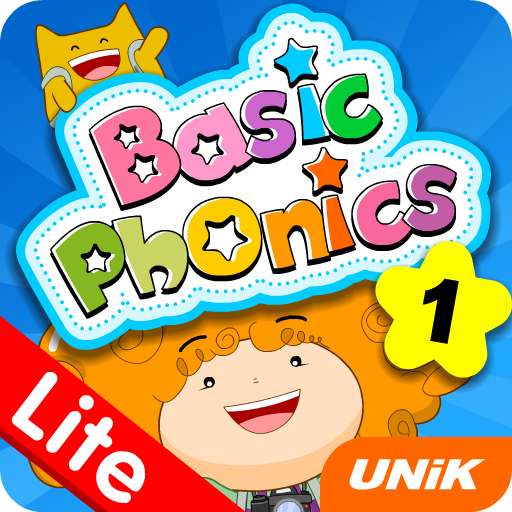
Basic Phonics 1 Lite
Juega en PC con BlueStacks: la plataforma de juegos Android, en la que confían más de 500 millones de jugadores.
Página modificada el: 6 de septiembre de 2019
Play Basic Phonics 1 Lite on PC
• how to read the sounds s (/s/), a /æ/, t (/t/) and p (/p/): helps to create phonemic awareness and to teach young readers how to read with synthetic phonics.
• to read and write the letters Aa to Zz with the mnemonic techniques: provides a memory bridge for children to remember sounds and letters with visual tool that uses a picture-word association
Its simple and child-friendly interface offers young learners an engaging way to write the letters Aa to Zz and master the essential skills of phonics: phonemic awareness, letter-sound relationship, blending and segmenting.
The complete version covers 8 lessons, which is designed to guide young readers to read in a systematic way. These lessons are:
Lesson 1: s, a, t, p
Lesson 2: i, n, m, d
Lesson 3: g, o, c, k
Lesson 4: ck, e, u, r
Lesson 5: h, b, f, ff, l, ll, ss
Lesson 6: j, v, w, x
Lesson 7: y, z, zz, qu
Lesson 8: Mnemonic Aa-Zz, writing Aa-Zz
Learning objectives:
At the end of the lesson, children will be able to:
• differentiate the sounds s (/s/), a (/æ/), t (/t/), p (/p/) in words (phonemic awareness)
• read out letters by their names and sounds (letter-sound relationship)
• write the letters Aa to Zz (upper case & lower case) in the correct way
• apply phonics skills to read (decode) words
• apply phonics skills to spell (segment) words
Features:
• Easy-to-use, child-friendly interface
• Lessons taught in a systematic way, from simple to complex
• 17 fun phonics games
• 1 writing practice
• High quality audio
• Does not require Internet access once downloaded
If you have suggestions on how we can improve this application, please send us your feedback. We value your input. It can make a world of difference to the learning experience of other learners using this app.
E-mail us at: admin@e-unik.com.my
Juega Basic Phonics 1 Lite en la PC. Es fácil comenzar.
-
Descargue e instale BlueStacks en su PC
-
Complete el inicio de sesión de Google para acceder a Play Store, o hágalo más tarde
-
Busque Basic Phonics 1 Lite en la barra de búsqueda en la esquina superior derecha
-
Haga clic para instalar Basic Phonics 1 Lite desde los resultados de búsqueda
-
Complete el inicio de sesión de Google (si omitió el paso 2) para instalar Basic Phonics 1 Lite
-
Haz clic en el ícono Basic Phonics 1 Lite en la pantalla de inicio para comenzar a jugar




