
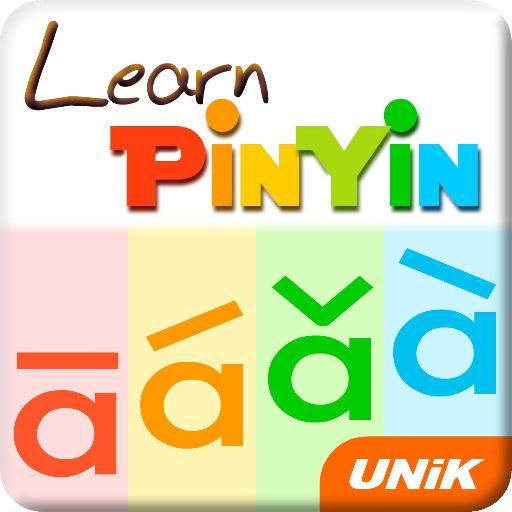
Learn Pinyin
Spiele auf dem PC mit BlueStacks - der Android-Gaming-Plattform, der über 500 Millionen Spieler vertrauen.
Seite geändert am: 20. November 2019
Play Learn Pinyin on PC
Pronunciation of Mandarin comes with two aspects: syllables and tones. Each can be practised separately, but when it comes to speaking, learners must pronounce words with proper tones.
A Mandarin syllable consists of three components: an initial, a final and a tone. The initial and final sounds make a total of 56 basic sounds. Combinations of initials and finals, and the special cases result in more than 400 mono-syllabic sounds. By applying the four tones to the sounds, Standard Mandarin makes a total of around 1,600 unique syllables.
Initials and Finals
The pronunciation of Chinese Pinyin is generally given in terms of initials and finals, which represent the segmental phonemic portion of the language, rather than letter by letter. Initials are initial consonants, while finals are all possible combinations of semivowels coming before the vowel, the nucleus vowel, and final vowel or consonant.
A semivowel is a sound that is phonetically similar to a vowel sound but functions as the syllable boundary rather than as the nucleus of a syllable.
Tones
Mandarin Chinese is a tonal language. Each Chinese character/syllable has a tone. The same syllable can have 5 possible ways to pronounce by varying the tone (pitch). There are four main tones and a neutral tone (轻声qīngshēng) in Mandarin. One syllable, pronounced in different tones will usually mean different things. This fact makes the tone training a fundamentally important part of Mandarin learners. So, even if you can pronounce the pinyin of a Chinese character correctly but if you do not master tones, Chinese speakers will not understand you.
If you have suggestions on how we can improve this application, please send us your feedback. We value your input; it can make a world of difference to the learning experience of other learners who use this app.
E-mail us at: admin@e-unik.com.my
Spiele Learn Pinyin auf dem PC. Der Einstieg ist einfach.
-
Lade BlueStacks herunter und installiere es auf deinem PC
-
Schließe die Google-Anmeldung ab, um auf den Play Store zuzugreifen, oder mache es später
-
Suche in der Suchleiste oben rechts nach Learn Pinyin
-
Klicke hier, um Learn Pinyin aus den Suchergebnissen zu installieren
-
Schließe die Google-Anmeldung ab (wenn du Schritt 2 übersprungen hast), um Learn Pinyin zu installieren.
-
Klicke auf dem Startbildschirm auf das Learn Pinyin Symbol, um mit dem Spielen zu beginnen




