
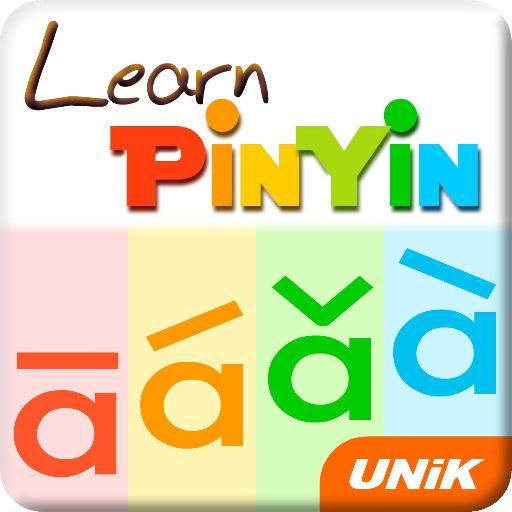
Learn Pinyin
Play on PC with BlueStacks – the Android Gaming Platform, trusted by 500M+ gamers.
Page Modified on: November 20, 2019
Play Learn Pinyin on PC
Pronunciation of Mandarin comes with two aspects: syllables and tones. Each can be practised separately, but when it comes to speaking, learners must pronounce words with proper tones.
A Mandarin syllable consists of three components: an initial, a final and a tone. The initial and final sounds make a total of 56 basic sounds. Combinations of initials and finals, and the special cases result in more than 400 mono-syllabic sounds. By applying the four tones to the sounds, Standard Mandarin makes a total of around 1,600 unique syllables.
Initials and Finals
The pronunciation of Chinese Pinyin is generally given in terms of initials and finals, which represent the segmental phonemic portion of the language, rather than letter by letter. Initials are initial consonants, while finals are all possible combinations of semivowels coming before the vowel, the nucleus vowel, and final vowel or consonant.
A semivowel is a sound that is phonetically similar to a vowel sound but functions as the syllable boundary rather than as the nucleus of a syllable.
Tones
Mandarin Chinese is a tonal language. Each Chinese character/syllable has a tone. The same syllable can have 5 possible ways to pronounce by varying the tone (pitch). There are four main tones and a neutral tone (轻声qīngshēng) in Mandarin. One syllable, pronounced in different tones will usually mean different things. This fact makes the tone training a fundamentally important part of Mandarin learners. So, even if you can pronounce the pinyin of a Chinese character correctly but if you do not master tones, Chinese speakers will not understand you.
If you have suggestions on how we can improve this application, please send us your feedback. We value your input; it can make a world of difference to the learning experience of other learners who use this app.
E-mail us at: admin@e-unik.com.my
Play Learn Pinyin on PC. It’s easy to get started.
-
Download and install BlueStacks on your PC
-
Complete Google sign-in to access the Play Store, or do it later
-
Look for Learn Pinyin in the search bar at the top right corner
-
Click to install Learn Pinyin from the search results
-
Complete Google sign-in (if you skipped step 2) to install Learn Pinyin
-
Click the Learn Pinyin icon on the home screen to start playing




