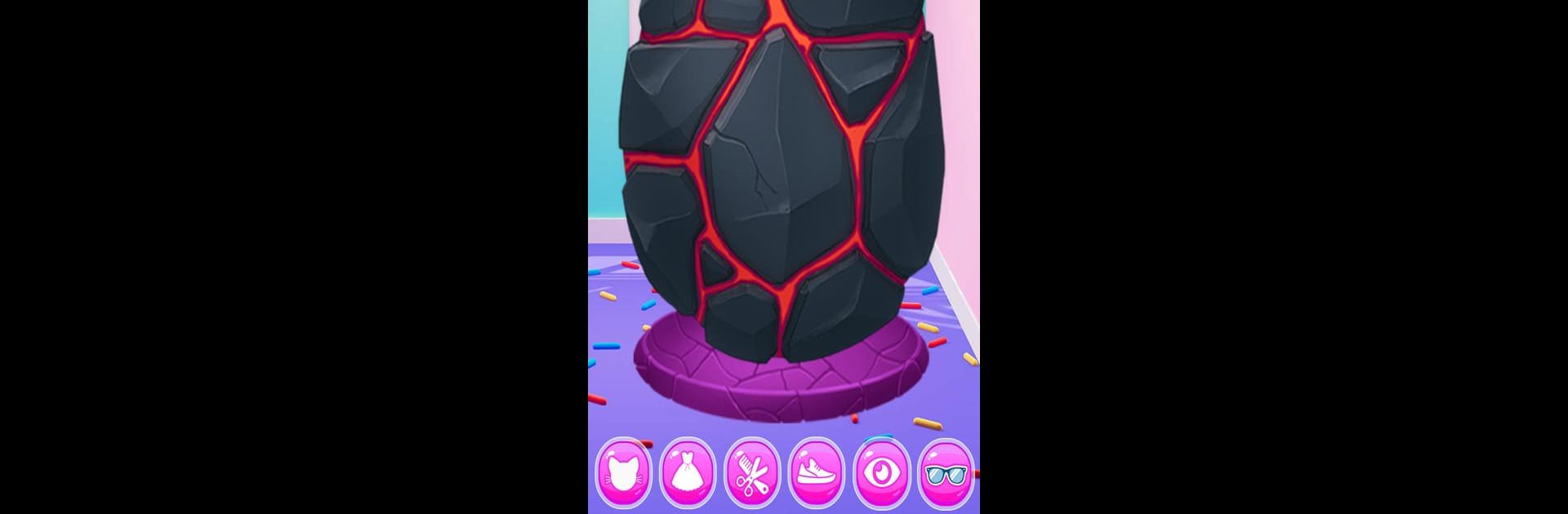

Dragon Eggs Surprise
Graj na PC z BlueStacks – Platforma gamingowa Android, która uzyskała zaufanie ponad 500 milionów graczy!
Strona zmodyfikowana w dniu: 7 lip 2024
Play Dragon Eggs Surprise on PC or Mac
Dragon Eggs Surprise is a Simulation game developed by winkypinky. BlueStacks app player is the best Android emulator to play this Android game on your PC or Mac for an immersive gaming experience.
About the Game
Jump into the whimsical world of “Dragon Eggs Surprise,” a delightful simulation game. Here, you’re entrusted with the nurturing of adorable baby dragons, honing your instincts as you care for them pre and post-hatching. With mystical elements at play, you’re tasked with maintaining the eggs of fire, ice, nature, and water dragons, ensuring they’re ready for their grand entrance.
Game Features
- Nurture and Care: Embrace the role of a dragon parent, tending to your egg’s every need with the care it deserves.
- Egg-tactic Challenges: Dive into interactive tasks like cleaning, measuring, and monitoring these magical eggs using ultrasounds.
- Nature’s Forces: Manage unique dragons, each representing a powerful natural element.
- Feeding Frenzy: Source and provide the perfect diet for your dragon hatchlings.
- Fun & Games: Enjoy exhilarating minigames tailored for each dragon type.
“Dragon Eggs Surprise” offers endless charm, ensuring a good time for any aspiring dragon caretaker.
Zagraj w Dragon Eggs Surprise na PC. To takie proste.
-
Pobierz i zainstaluj BlueStacks na PC
-
Zakończ pomyślnie ustawienie Google, aby otrzymać dostęp do sklepu Play, albo zrób to później.
-
Wyszukaj Dragon Eggs Surprise w pasku wyszukiwania w prawym górnym rogu.
-
Kliknij, aby zainstalować Dragon Eggs Surprise z wyników wyszukiwania
-
Ukończ pomyślnie rejestrację Google (jeśli krok 2 został pominięty) aby zainstalować Dragon Eggs Surprise
-
Klinij w ikonę Dragon Eggs Surprise na ekranie startowym, aby zacząć grę



