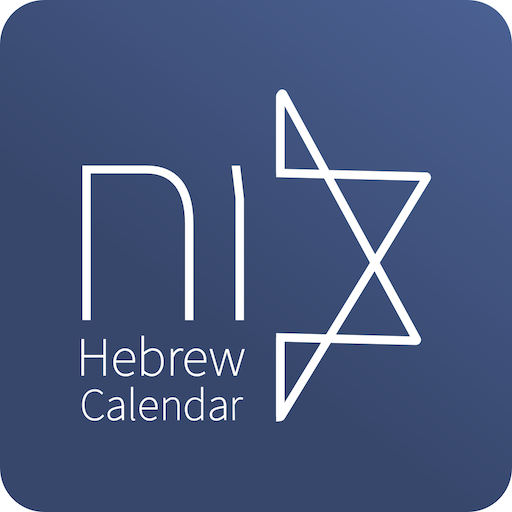WLC Calendrier Biblique
Jouez sur PC avec BlueStacks - la plate-forme de jeu Android, approuvée par + 500M de joueurs.
Page Modifiée le: 30 août 2019
Play WLC Biblical Calendar on PC
• Lunar Sabbath Application
• It supplies a Lunar-Solar Biblical calendar with corresponding Gregorian dates.
• It provides a Gregorian calendar with corresponding Lunar-Solar Biblical calendar dates.
• It allows calculation of either the Lunar-Solar calendar or the Gregorian calendar into the future or the past with the Creator's Sabbaths and Feast Days marked on both calendars.
• The percentage of the moon's illumination is provided as well as times for sunrise, sunset, moonrise, and moonset.
• It provides accurate astronomical information for both the sun and the moon for your specific location.
The information provided here is invaluable for those who wish to honor their Maker by keeping His annual feasts and weekly Sabbaths holy. It shows future lunations so that work and school can be scheduled around Yahuwah's holy days.
NOTE: While every precaution has been taken to ensure the greatest possible accuracy, we must stress that this Luni-Solar Calendar Application is a GUIDE. It is not intended to be a substitute for prayerful study and careful observation. In HIS Service and Care, -The WLC Team
Jouez à WLC Calendrier Biblique sur PC. C'est facile de commencer.
-
Téléchargez et installez BlueStacks sur votre PC
-
Connectez-vous à Google pour accéder au Play Store ou faites-le plus tard
-
Recherchez WLC Calendrier Biblique dans la barre de recherche dans le coin supérieur droit
-
Cliquez pour installer WLC Calendrier Biblique à partir des résultats de la recherche
-
Connectez-vous à Google (si vous avez ignoré l'étape 2) pour installer WLC Calendrier Biblique
-
Cliquez sur l'icône WLC Calendrier Biblique sur l'écran d'accueil pour commencer à jouer