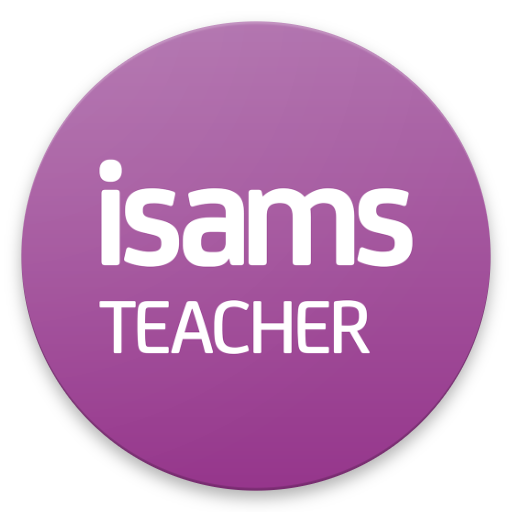Wormhole Campus
العب على الكمبيوتر الشخصي مع BlueStacks - نظام أندرويد للألعاب ، موثوق به من قبل أكثر من 500 مليون لاعب.
تم تعديل الصفحة في: 27 مارس 2017
Play Wormhole Campus on PC
This new app is the gateway towards a fully functional Campus experience on your mobile device.
With Wormhole Campus for Android you will:
- Join live online classes enabling seamless interaction between instructors and participants.
- Collaborate on documents and presentations shared on the whiteboards. Use pinch zoom and adaptive document size to catch every detail.
- Connect from WiFi or 3G networks. Even with poor connections or limited bandwidth Campus will run smoothly, so you won’t miss any classes.
- Enjoy customized rooms, using the logo and wallpaper of your organization.
- Chat on the general board or privately with instructors.
Please do not hesitate to contact us at support@wormholeit.com for more information.
العب Wormhole Campus على جهاز الكمبيوتر. من السهل البدء.
-
قم بتنزيل BlueStacks وتثبيته على جهاز الكمبيوتر الخاص بك
-
أكمل تسجيل الدخول إلى Google للوصول إلى متجر Play ، أو قم بذلك لاحقًا
-
ابحث عن Wormhole Campus في شريط البحث أعلى الزاوية اليمنى
-
انقر لتثبيت Wormhole Campus من نتائج البحث
-
أكمل تسجيل الدخول إلى Google (إذا تخطيت الخطوة 2) لتثبيت Wormhole Campus
-
انقر على أيقونة Wormhole Campus على الشاشة الرئيسية لبدء اللعب