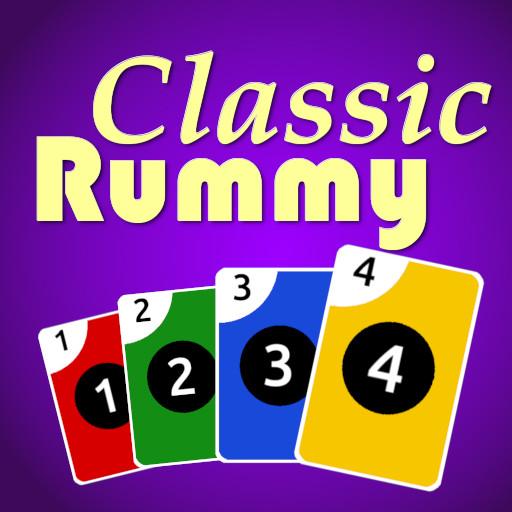Pup Rummy PLUS
Play on PC with BlueStacks – the Android Gaming Platform, trusted by 500M+ gamers.
Page Modified on: September 19, 2017
Play Pup Rummy PLUS on PC
Play your tiles in matching groups of three or more. You can use jokers as wildcard tiles.
Re-arrange tiles already on the table to create new possibilities.
If you are the first to have played all your tiles, you win the game.
This is a popular game of strategy and luck, played all around the world in many variations.
Pup Rummy PLUS offers a number of game variations.
With Pup Rummy PLUS, you can:
- play 10 different built-in game types
- play your own customized game types
- play against 1, 2 or 3 computer opponents
- play with or without a time limit per turn varying from 2 minutes to a crazy 20 seconds
- choose your opponents out of 16 different players with individual skill levels and playing strategies
- undo and redo all moves in your turn
- neatly arrange groups on the table by type, color and value, with a single tap
- have your tiles organized automatically, or order your tiles yourself
- ask for a hint when you're stuck
- pause the game at any moment
- stop at any time and continue later
- choose bigger or smaller tiles
- see your total scores for each table, and reset them whenever you want
- speed up or slow down the tile movement
- play using one of the 8 included tile sets
- pick one of the included game backgrounds
You play by simply dragging your tiles around.
Or you can tap matching tiles first to select them, then drag them all in one go.
Opponent moves are animated so you don't lose track.
When the table has become too crowded, tap the eye button for an overview of the entire table. In the non-scrolling Parking area you can easily build new combinations.
You can create your own game types by combining the available game rule options. Pup Rummy PLUS supports all known game variations and a few additional rules, not found in the original game:
- two spare cells that hold tiles that every player can use
- trade those annoying duplicate tiles with other players
- skip turns after an invalid turn, instead of having to draw extra tiles
Combining all available options allows for millions of possible different game types!
Follow us on Facebook for news and tips:
https://www.facebook.com/pages/YPRgames/281997972000743
Download Pup Rummy PLUS now for your daily game!
Play Pup Rummy PLUS on PC. It’s easy to get started.
-
Download and install BlueStacks on your PC
-
Complete Google sign-in to access the Play Store, or do it later
-
Look for Pup Rummy PLUS in the search bar at the top right corner
-
Click to install Pup Rummy PLUS from the search results
-
Complete Google sign-in (if you skipped step 2) to install Pup Rummy PLUS
-
Click the Pup Rummy PLUS icon on the home screen to start playing