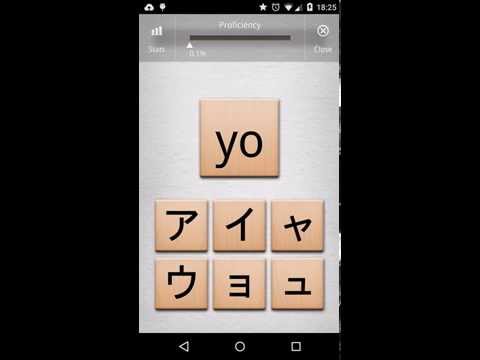Kana Mind
Play on PC with BlueStacks – the Android Gaming Platform, trusted by 500M+ gamers.
Page Modified on: September 27, 2017
Play Kana Mind on PC
Well, you're in luck! Kana Mind is a completely free educational game that helps you practice recognizing the symbols used in Katakana and Hiragana, the first two alphabet styles used in the Japanese language.
But it is not a simple matching or "flash card" game! It uses an intelligent, adaptive memorization algorithm focused on teaching the character combinations, and measuring the player's success with each pair. You will progress at the right pace for you, regardless of whether you're learning the language, or just practicing what you already know!
Do you want to achieve 100% proficiency in the Kana? You will do so before you even realize it!
OTHER FEATURES
• Two modes: learn reading and/or writing recognition
• Learn the complete Hiragana and/or Katakana alphabet
• Store multiple player profiles
• 3 different romanization styles: Hepburn, Nippon-shiki, and Kunrei-shiki. Pick from what your country/school uses!
• Groups of characters can be toggled on or off for more focused exercises
• Free application: no ads, no personal user data collection, no in-app purchases
Read more about the motivations behind Kana Mind here:
http://zehfernando.com/2011/kana-mind-a-mobile-air-application-to-help-you-learn-japanese/
If you have suggestions, questions or bug reports, please send an email to zeh at zehfernando.com. And thanks so much to our kind reviewers for comments and suggestions!
Play Kana Mind on PC. It’s easy to get started.
-
Download and install BlueStacks on your PC
-
Complete Google sign-in to access the Play Store, or do it later
-
Look for Kana Mind in the search bar at the top right corner
-
Click to install Kana Mind from the search results
-
Complete Google sign-in (if you skipped step 2) to install Kana Mind
-
Click the Kana Mind icon on the home screen to start playing