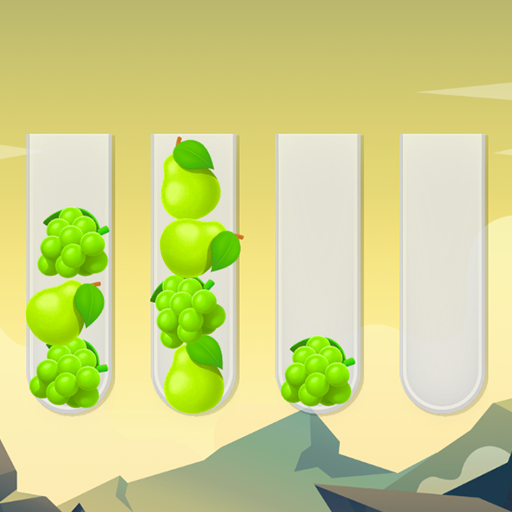Zink Colors
Play on PC with BlueStacks – the Android Gaming Platform, trusted by 500M+ gamers.
Page Modified on: Sep 18, 2018
Play Zink Colors on PC
Zink is a new logic game for players and makers. Thousands of levels are waiting for you to be solved.
Become the best zinker! Zink has an always growing story mode and a neverending community level repository, you'll always have something new to Zink about.
Create you own puzzles from the level editor and share them! Get new puzzle elements and design new and crazy levels!
Create a friend network and challenge them to solve any puzzle created by you or found in the Zink Community.
Zink supports ARM as well as x86 devices!
Play Zink Colors on PC. It’s easy to get started.
-
Download and install BlueStacks on your PC
-
Complete Google sign-in to access the Play Store, or do it later
-
Look for Zink Colors in the search bar at the top right corner
-
Click to install Zink Colors from the search results
-
Complete Google sign-in (if you skipped step 2) to install Zink Colors
-
Click the Zink Colors icon on the home screen to start playing