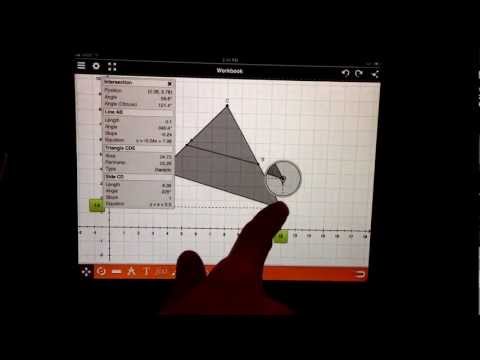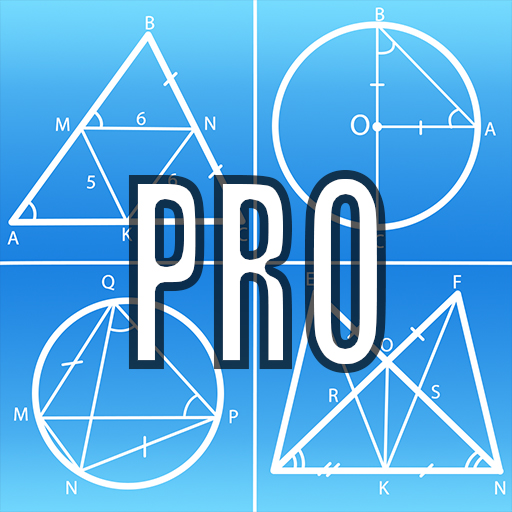Geometry Pad+
เล่นบน PC ผ่าน BlueStacks - Android Gaming Platform ที่ได้รับความไว้วางใจจากเกมเมอร์ 500 ล้านคนทั่วโลก
Page Modified on: 10 ธันวาคม 2558
Play Geometry Pad+ on PC
Use following tools to sketch your geometry constructions:
- Move and scale. Scroll the workbook by your finger. Pinch and zoom the content of your workbook. Move and modify geometric shapes.
- Compass to create arcs.
- Point. Plot a point on the workbook. Customize point name and color.
- Line. Create a line. Customize line style, color and start/end points. Calculate line length (distance between points).
- Midpoint for lines. Show/hide midpoint for lines and polygon sides. Snap to midpoints.
- Parallel, perpendicular and tangent lines. The lines can be created as easily as regular lines. Just create and move the line until it automatically snaps to parallel, perpendicular or tangent.
- Angle. Create an angle with up to 1 degree precision. Customize angle line style and color.
- Triangle. Create a triangle of one of the predefined types: regular, right triangle, isosceles, equilateral. Customize sides style and color. Calculate triangle perimeter and area. Calculate inner angles of the triangle and length of its sides.
- Triangle lines. Create altitude, bisector and median lines in a triangle. Calculate length of triangle lines. Customize lines style and color.
- Quadrilateral. Create a quadrilateral of one of the predefined types: regular, square, rectangle, parallelogram, rhombus. Customize sides style and color. Calculate quadrilateral perimeter and area. Calculate inner angles of the quadrilateral and length of its sides.
- Circle. Create a circle. Calculate circle perimeter and area. Easily create circles inscribed into a triangle by placing circle's center close enough to the incenter of a triangle.
- Circle radius and chord. Create radius and chord lines for a circle. Customize lines style and color. Calculate the length of the lines.
- Polygons and regular polygons.
- Arcs and circular sectors.
- Ellipses.
- Text annotations. Create floating and pinned single and multiple lines text annotations. Customize text/background color and transparency.
- Measurements tool. Measure shape properties in single touch. Measure intersection points (line & line, line & circle). Use multitouch to measure distance between points and angle between lines.
- Transformation tools: rotation, reflection, enlargement and translation.
- Manual input of coordinates, lengths and angles. Use manual input to precisely locate points, setup custom length for a line or a polygon side, and change angle value.
- Built-in calculator: basic arithmetic functions, square root, sin, cos, tan.
Manage multiple documents with your geometric sketches at the same time using Save and Load features. In addition, you can share documents through e-mail or Dropbox.
Some of the tasks you can solve with Geometry Pad:
- Create geometric shapes and measure all its possible metrics like length, angle, area, perimeter, intersections, distance between points, angles between lines.
- Move/resize geometric shapes and watch how its metrics are changing in real time.
- Demonstrate circle theorems by creating and changing inscribed and center angles.
- Demonstrate theorems about incircles and excircles locations.
- Create and annotate complex geometric figures. Share them through export to image and e-mail features.
เล่น Geometry Pad+ บน PC ได้ง่ายกว่า
-
ดาวน์โหลดและติดตั้ง BlueStacks บน PC ของคุณ
-
ลงชื่อเข้าใช้แอคเคาท์ Google เพื่อเข้าสู่ Play Store หรือทำในภายหลัง
-
ค้นหา Geometry Pad+ ในช่องค้นหาด้านขวาบนของโปรแกรม
-
คลิกเพื่อติดตั้ง Geometry Pad+ จากผลการค้นหา
-
ลงชื่อเข้าใช้บัญชี Google Account (หากยังไม่ได้ทำในขั้นที่ 2) เพื่อติดตั้ง Geometry Pad+
-
คลิกที่ไอคอน Geometry Pad+ ในหน้าจอเพื่อเริ่มเล่น