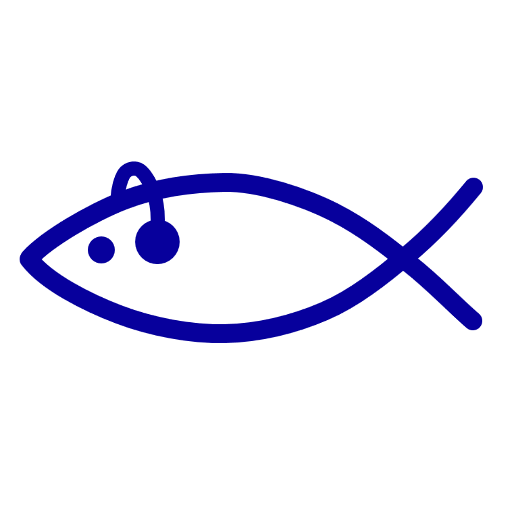Jesus Words Meditation
Juega en PC con BlueStacks: la plataforma de juegos Android, en la que confían más de 500 millones de jugadores.
Página modificada el: 2 de septiembre de 2020
Play Jesus Words Meditation on PC
Features:
- Select a meditation from different categories
- Adjust the duration of the meditation to your needs (10 to 30 minutes)
- Choose an ambient sound to support relaxation
- Select if you meditate alone or as a group
- Give your favorite meditations a heart
- Take notes after the meditation
- Share your thoughts with others if you like
- Chose a language in the app: English or German
Meditation is a common practice to slow down and to connect with ourselves. Many people don't know that meditation has a long Christian tradition. The so called desert fathers were men and women who left the cities to find God in the silence of the desert. Monks had their own meditation tradition as well. When we read in the Bible we discover that God himself calls us to meditate on his words. It's not so much about cognitive understanding but more about understanding with the heart and the whole being.
At Jesus Words Meditation we focus on the teachings of Jesus because we believe that they have power to change our lives and to give us a new perspective. There is so much to explore about Jesus and about this very special relationship to God as a father.
The verses we use in the meditations are from the „World English Bible“. This is a public domain translation.
Juega Jesus Words Meditation en la PC. Es fácil comenzar.
-
Descargue e instale BlueStacks en su PC
-
Complete el inicio de sesión de Google para acceder a Play Store, o hágalo más tarde
-
Busque Jesus Words Meditation en la barra de búsqueda en la esquina superior derecha
-
Haga clic para instalar Jesus Words Meditation desde los resultados de búsqueda
-
Complete el inicio de sesión de Google (si omitió el paso 2) para instalar Jesus Words Meditation
-
Haz clic en el ícono Jesus Words Meditation en la pantalla de inicio para comenzar a jugar