
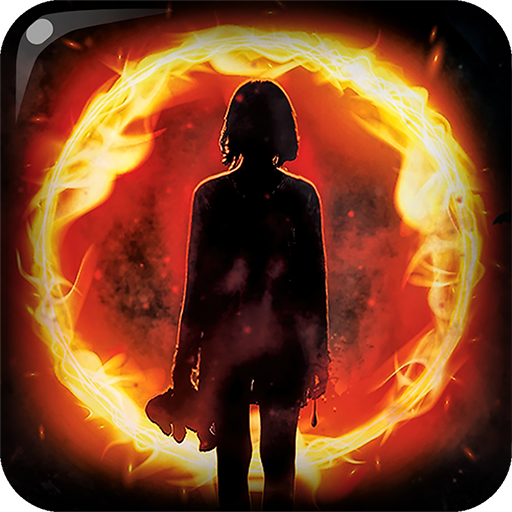
Orphans
Play on PC with BlueStacks – the Android Gaming Platform, trusted by 500M+ gamers.
Page Modified on: Dec 12, 2023
Play Orphans on PC or Mac
Orphans is an Adventure game developed by SponsorAds GmbH & Co.KG. BlueStacks app player is the best platform to play this Android game on your PC or Mac for an immersive gaming experience.
Prepare yourself for a spine-chilling adventure in “Orphans,” a game that takes you on a journey through the unknown, where curiosity leads to terror. A group of intrepid friends embarks on a daring expedition to an abandoned orphanage, a place shrouded in eerie rumors and chilling tales. Their mission? To document their exploration for their “Lost Places” channel.
As fate would have it, you are drawn into the heart-pounding action when one of the group members finds your phone number. Suddenly, you’re an essential part of the team, plunged into the midst of the unfolding mystery. Is it mere coincidence, or is there a sinister force at play?
What begins as a seemingly innocent adventure soon descends into a nightmare. The atmosphere thickens with an ominous fog, and the cameras capture unsettling images. Communication with the outside world becomes distorted and unreliable. Now, it’s up to you to assist the group in unraveling the dark secrets hidden behind the orphanage’s ancient walls.
In “Orphans,” you’ll need your wits and courage to navigate the chilling unknown. Dive into the enigma, confront your deepest fears, and help uncover the terrifying truths that lie within the abandoned orphanage. Are you ready to face the horror and unveil the mysteries that await? The choice is yours, and the terror is real. Enjoy this game with BlueStacks today!
Play Orphans on PC. It’s easy to get started.
-
Download and install BlueStacks on your PC
-
Complete Google sign-in to access the Play Store, or do it later
-
Look for Orphans in the search bar at the top right corner
-
Click to install Orphans from the search results
-
Complete Google sign-in (if you skipped step 2) to install Orphans
-
Click the Orphans icon on the home screen to start playing



