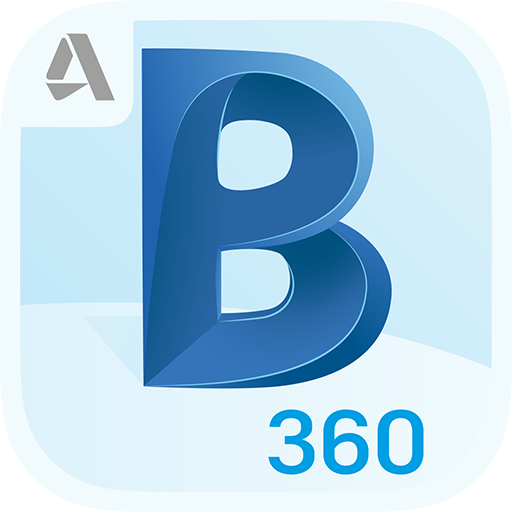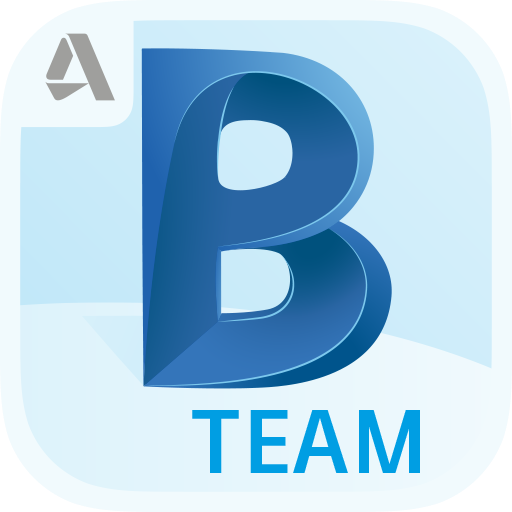Dalux Field
Play on PC with BlueStacks – the Android Gaming Platform, trusted by 500M+ gamers.
Page Modified on: February 27, 2020
Play Dalux Field on PC
Get an overview of pending issues, progress and status per floor, construction or inspection area. The managed user permissions and rights removes any doubt about who is currently liable for each existing note or deficiency. Share tasks with your substitutes and collaborate. Also in case of illness or vacation. Also use Dalux Field for 1 and 5 year reviews.
Mobile quality assurance during construction.
- Supervision notes, snagging, site safety and receive checks.
- Works offline - such as in a basement.
- Ease of use saves time! Create checklists and reports in a simple and straightforward manner.
- Unlimited number of users per project.
- Elegant reports with your own logo.
- Statistics and project overview on PC with many search options.
- Used on large construction projects.
- Used for renovation projects and building registration.
- Full history assures nothing is deleted. Not even by accident.
- Full support for iPad/iPhone and other mobile devices.
- BIM, CAD, scanned drawings. Revit, IFC, DWG, JPG etc.
- All discipline models are assembled from e.g. Revit.
Play Dalux Field on PC. It’s easy to get started.
-
Download and install BlueStacks on your PC
-
Complete Google sign-in to access the Play Store, or do it later
-
Look for Dalux Field in the search bar at the top right corner
-
Click to install Dalux Field from the search results
-
Complete Google sign-in (if you skipped step 2) to install Dalux Field
-
Click the Dalux Field icon on the home screen to start playing