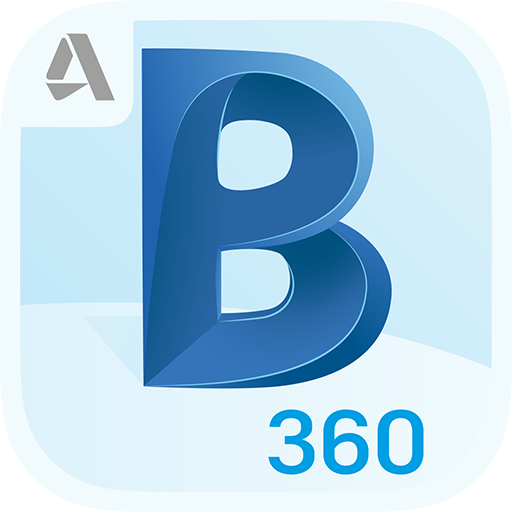Dalux Field
Jouez sur PC avec BlueStacks - la plate-forme de jeu Android, approuvée par + 500M de joueurs.
Page Modifiée le: 27 février 2020
Play Dalux Field on PC
Get an overview of pending issues, progress and status per floor, construction or inspection area. The managed user permissions and rights removes any doubt about who is currently liable for each existing note or deficiency. Share tasks with your substitutes and collaborate. Also in case of illness or vacation. Also use Dalux Field for 1 and 5 year reviews.
Mobile quality assurance during construction.
- Supervision notes, snagging, site safety and receive checks.
- Works offline - such as in a basement.
- Ease of use saves time! Create checklists and reports in a simple and straightforward manner.
- Unlimited number of users per project.
- Elegant reports with your own logo.
- Statistics and project overview on PC with many search options.
- Used on large construction projects.
- Used for renovation projects and building registration.
- Full history assures nothing is deleted. Not even by accident.
- Full support for iPad/iPhone and other mobile devices.
- BIM, CAD, scanned drawings. Revit, IFC, DWG, JPG etc.
- All discipline models are assembled from e.g. Revit.
Jouez à Dalux Field sur PC. C'est facile de commencer.
-
Téléchargez et installez BlueStacks sur votre PC
-
Connectez-vous à Google pour accéder au Play Store ou faites-le plus tard
-
Recherchez Dalux Field dans la barre de recherche dans le coin supérieur droit
-
Cliquez pour installer Dalux Field à partir des résultats de la recherche
-
Connectez-vous à Google (si vous avez ignoré l'étape 2) pour installer Dalux Field
-
Cliquez sur l'icône Dalux Field sur l'écran d'accueil pour commencer à jouer