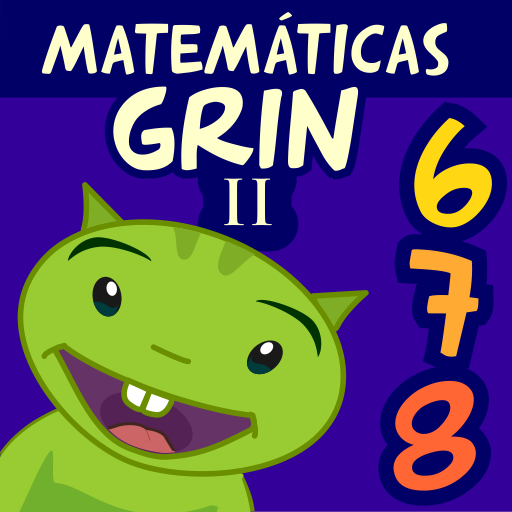このページには広告が含まれます

Aprender a leer 2 Grin y Uipi
教育 | Educaplanet S.L.
BlueStacksを使ってPCでプレイ - 5憶以上のユーザーが愛用している高機能Androidゲーミングプラットフォーム
Play Aprender a leer 2 Grin y Uipi on PC
The second part of the interactive LEO WITH GRIN method for children from 5 to 8 years old.
25 LESSONS: Playing learn and practice the symphonies, the syllables locked, and compound, perfect the reading of words and phrases, and acquire a greater reading comprehension.
12 GAMES
To work different aspects related to oral and written language, while promoting verbal areas: comprehension and verbal fluency, reading and writing.
1. ROBOT: Presentation of the word and its parts.
2. ASTEROID: Lace the shape of each of the syllables. asteroids2
3. CRAB: Formation of syllables from letters.
4. SPACE SHIPS: Identification of syllables.
5. ROBOTITO: Formation of words from syllables.
6. ALIEN: Formation of words from letters.
7. EXTRATERRESTRIAL: Recognition and reading of words.
8. ROBOT OWL: Type the word.
9. BLADIBLÚ: The order of the phrase and reading of sentences.
10. SNAILS: Formation of sentences from words.
11. STARTER: Type phrases
12. READING COMPREHENSION: Answer the questions.
2 LEVELS
Level 1 with visual help in the statement.
Level 2 without visual aid, so you should listen carefully.
The child advances at his own pace, he can interrupt the game and come back at another time.
3 TYPES OF LETTER
Choose uppercase, lowercase, or linked letter.
PROGRESS
You can create up to three profiles (avatars) of different children and for each of them you can check the progress for each level as well as the successes and errors and the percentage resolved that is represented in the form of fruits.
Fruits are a fun way to motivate little ones to keep playing. When you have some in the basket, click on it to give them to the aliens.
If you want a more complete view of the progress press the progress button of the Mission screen.
For any questions or problems, contact us:
Twitter: @educaplanet_es
Facebook: https://www.facebook.com/educaplanet
EMAIL: support@educaplanet.com
25 LESSONS: Playing learn and practice the symphonies, the syllables locked, and compound, perfect the reading of words and phrases, and acquire a greater reading comprehension.
12 GAMES
To work different aspects related to oral and written language, while promoting verbal areas: comprehension and verbal fluency, reading and writing.
1. ROBOT: Presentation of the word and its parts.
2. ASTEROID: Lace the shape of each of the syllables. asteroids2
3. CRAB: Formation of syllables from letters.
4. SPACE SHIPS: Identification of syllables.
5. ROBOTITO: Formation of words from syllables.
6. ALIEN: Formation of words from letters.
7. EXTRATERRESTRIAL: Recognition and reading of words.
8. ROBOT OWL: Type the word.
9. BLADIBLÚ: The order of the phrase and reading of sentences.
10. SNAILS: Formation of sentences from words.
11. STARTER: Type phrases
12. READING COMPREHENSION: Answer the questions.
2 LEVELS
Level 1 with visual help in the statement.
Level 2 without visual aid, so you should listen carefully.
The child advances at his own pace, he can interrupt the game and come back at another time.
3 TYPES OF LETTER
Choose uppercase, lowercase, or linked letter.
PROGRESS
You can create up to three profiles (avatars) of different children and for each of them you can check the progress for each level as well as the successes and errors and the percentage resolved that is represented in the form of fruits.
Fruits are a fun way to motivate little ones to keep playing. When you have some in the basket, click on it to give them to the aliens.
If you want a more complete view of the progress press the progress button of the Mission screen.
For any questions or problems, contact us:
Twitter: @educaplanet_es
Facebook: https://www.facebook.com/educaplanet
EMAIL: support@educaplanet.com
Aprender a leer 2 Grin y UipiをPCでプレイ
-
BlueStacksをダウンロードしてPCにインストールします。
-
GoogleにサインインしてGoogle Play ストアにアクセスします。(こちらの操作は後で行っても問題ありません)
-
右上の検索バーにAprender a leer 2 Grin y Uipiを入力して検索します。
-
クリックして検索結果からAprender a leer 2 Grin y Uipiをインストールします。
-
Googleサインインを完了してAprender a leer 2 Grin y Uipiをインストールします。※手順2を飛ばしていた場合
-
ホーム画面にてAprender a leer 2 Grin y Uipiのアイコンをクリックしてアプリを起動します。