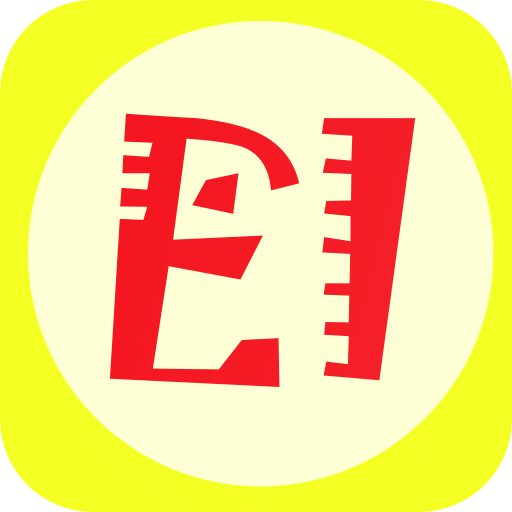English for all! Light
Play on PC with BlueStacks – the Android Gaming Platform, trusted by 500M+ gamers.
Page Modified on: January 9, 2020
Play English for all! Light on PC
If you know the language well, this app can become an exciting quiz, where you can check your level of knowledge on English words.
If you have just started learning English, this app can become a great help to broaden your vocabulary, while audio and visual facilities can stimulate effective learning of the new material.
Features:
- Intuitive interface
- 13 different categories of English words
- All words are vocalized and have transcription
- 3 modes of testing
- Rating of right answers
- Does not require an internet connection
This is a basic Light version. You will find more words and pictures in the Pro version of this App.
App modes:
Study
You can get familiar with each category of words to get ready for the following test. Each and every English word is combined with a picture that helps to visualize the word, as well as the vocalization and transcription for proper pronunciation.
Test
You pick out the word that corresponds to the picture out of four given options.
Three words sound or are written similarly to the correct word, which makes guessing difficult.
Puzzle
Out of given letters, you need to make up the correct writing of the word that translates a picture. This mode of testing helps to consolidate the spelling of English words.
Sprint
During a period of 30 seconds, you try to define the right and wrong translation of a picture with “tick” and “criss-cross” buttons.
English words are divided into these categories: transport, clothes, dishes, food, city, animals, colors, forms, numerals, fruits, drinks, birds and insects.
Play English for all! Light on PC. It’s easy to get started.
-
Download and install BlueStacks on your PC
-
Complete Google sign-in to access the Play Store, or do it later
-
Look for English for all! Light in the search bar at the top right corner
-
Click to install English for all! Light from the search results
-
Complete Google sign-in (if you skipped step 2) to install English for all! Light
-
Click the English for all! Light icon on the home screen to start playing