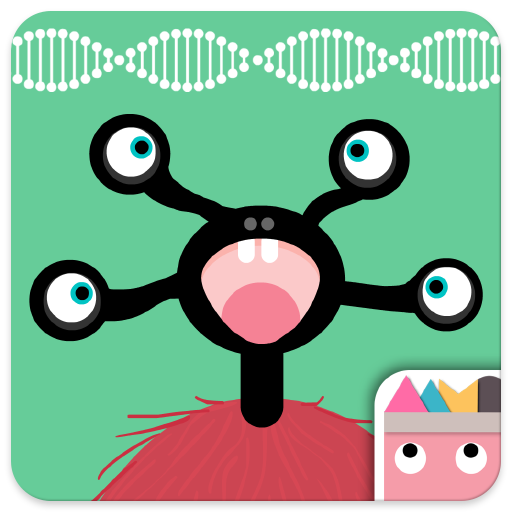Zoo pour enfants
Jouez sur PC avec BlueStacks - la plate-forme de jeu Android, approuvée par + 500M de joueurs.
Page Modifiée le: 15 mai 2019
Play Petting Zoo by Christoph Niemann on PC
HIGHLIGHTS:
• 21 hand-drawn animals with surprising and great animations
• Playful, musical sounds for each animal
• Fun for all ages, from infants to adults
• No English required; animals don't speak English
Please also check out our other great Apps for kids:
“NIGHTY NIGHT” - is the perfect App for a daily go-to-sleep ritual with lovely animals, sweet music and great narration.
“LITTLE FOX MUSIC BOX“ – is a sing-along songbook with more than 100 interactive elements in 3 songs and the little fox music studio where you can record your own songs.
If you experience any trouble with the App or have any questions or comments, please don't hesitate to contact us any time: contact@foxandsheep.com.
We’d love to help you out!
Please also visit our website www.foxandsheep.com for more information and support.
Jouez à Zoo pour enfants sur PC. C'est facile de commencer.
-
Téléchargez et installez BlueStacks sur votre PC
-
Connectez-vous à Google pour accéder au Play Store ou faites-le plus tard
-
Recherchez Zoo pour enfants dans la barre de recherche dans le coin supérieur droit
-
Cliquez pour installer Zoo pour enfants à partir des résultats de la recherche
-
Connectez-vous à Google (si vous avez ignoré l'étape 2) pour installer Zoo pour enfants
-
Cliquez sur l'icône Zoo pour enfants sur l'écran d'accueil pour commencer à jouer