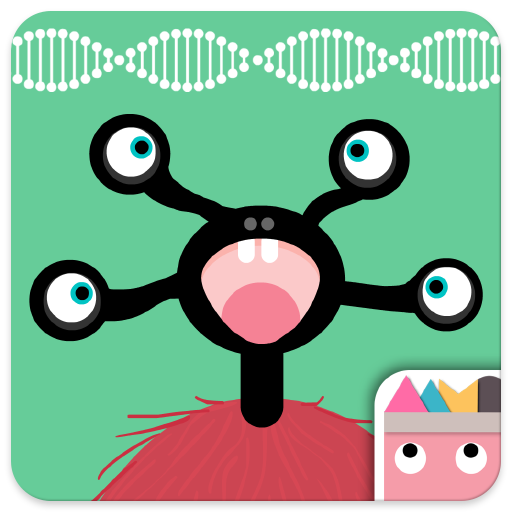Живой уголок
Играйте на ПК с BlueStacks – игровой платформе для приложений на Android. Нас выбирают более 500 млн. игроков.
Страница изменена: 15 мая 2019 г.
Play Petting Zoo by Christoph Niemann on PC
HIGHLIGHTS:
• 21 hand-drawn animals with surprising and great animations
• Playful, musical sounds for each animal
• Fun for all ages, from infants to adults
• No English required; animals don't speak English
Please also check out our other great Apps for kids:
“NIGHTY NIGHT” - is the perfect App for a daily go-to-sleep ritual with lovely animals, sweet music and great narration.
“LITTLE FOX MUSIC BOX“ – is a sing-along songbook with more than 100 interactive elements in 3 songs and the little fox music studio where you can record your own songs.
If you experience any trouble with the App or have any questions or comments, please don't hesitate to contact us any time: contact@foxandsheep.com.
We’d love to help you out!
Please also visit our website www.foxandsheep.com for more information and support.
Играйте в игру Живой уголок на ПК. Это легко и просто.
-
Скачайте и установите BlueStacks на ПК.
-
Войдите в аккаунт Google, чтобы получить доступ к Google Play, или сделайте это позже.
-
В поле поиска, которое находится в правой части экрана, введите название игры – Живой уголок.
-
Среди результатов поиска найдите игру Живой уголок и нажмите на кнопку "Установить".
-
Завершите авторизацию в Google (если вы пропустили этот шаг в начале) и установите игру Живой уголок.
-
Нажмите на ярлык игры Живой уголок на главном экране, чтобы начать играть.