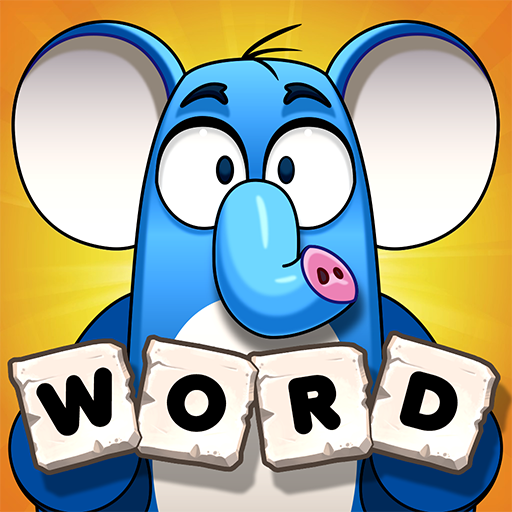Seaside Getaway: Hidden Object
Gioca su PC con BlueStacks: la piattaforma di gioco Android, considerata affidabile da oltre 500 milioni di giocatori.
Pagina modificata il: 30 novembre 2017
Play Seaside Getaway: Hidden Object on PC
PLAY in dozens of scenes around town and help the mayor find hidden objects! Visit the Town Hall, the Malt Shop, even the old Carousel down by the board walk.
BUILD your very own seaside town with hundreds of buildings, decorations and even water items to choose from! There's no limit to how detailed your town can be. Show off your town to your neighbors, and even create your very own Christmas village!
MEET new characters along the way as you follow along with the story and participate in exciting quests!
It's up to you to bring tourism and fun back to the area! Come visit Seaside Getaway today!
GAME FEATURES:
-Play in a treasure trove of unique hidden object scenes!
-Complete quests to follow along with the story.
-Build your very own seaside town with hundreds of unique items!
-Meet all the residents of Seaside Getaway.
-Compete against friends in the leaderboards for the best score!
-NEW scenes and quests added all the time!
Gioca Seaside Getaway: Hidden Object su PC. È facile iniziare.
-
Scarica e installa BlueStacks sul tuo PC
-
Completa l'accesso a Google per accedere al Play Store o eseguilo in un secondo momento
-
Cerca Seaside Getaway: Hidden Object nella barra di ricerca nell'angolo in alto a destra
-
Fai clic per installare Seaside Getaway: Hidden Object dai risultati della ricerca
-
Completa l'accesso a Google (se hai saltato il passaggio 2) per installare Seaside Getaway: Hidden Object
-
Fai clic sull'icona Seaside Getaway: Hidden Object nella schermata principale per iniziare a giocare