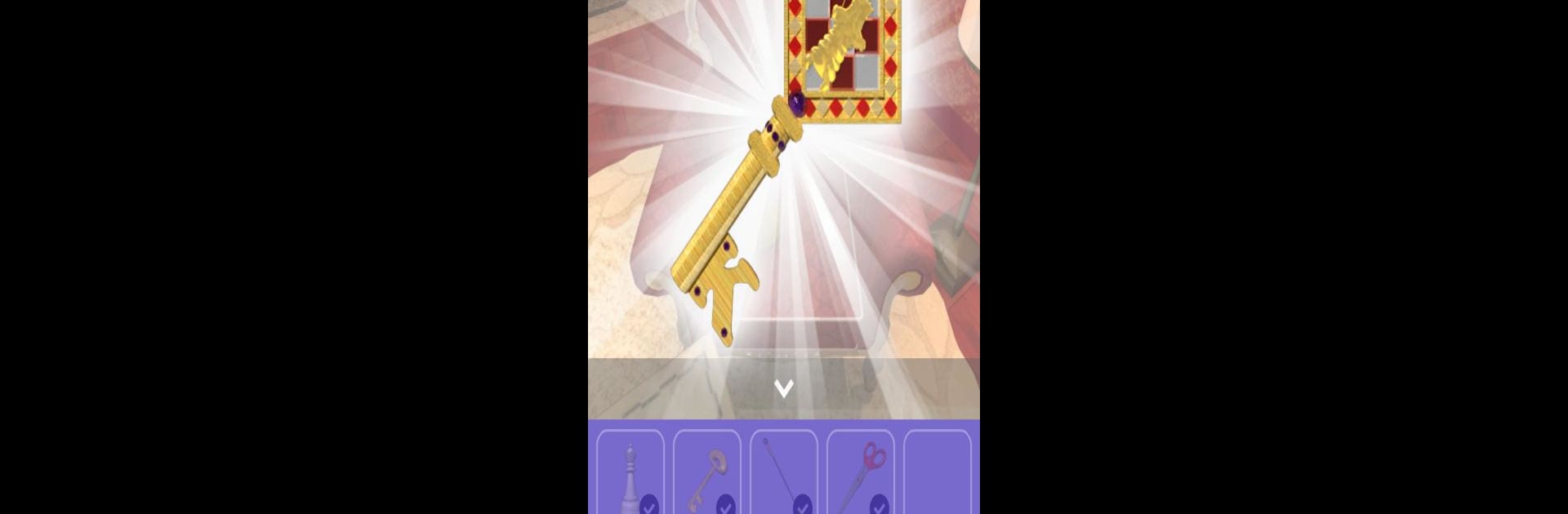
Escape Alice House2
Spiele auf dem PC mit BlueStacks - der Android-Gaming-Plattform, der über 500 Millionen Spieler vertrauen.
Seite geändert am: Sep 14, 2024
Play Escape Alice House2 on PC or Mac
Explore a whole new adventure with Escape Alice House2, a Puzzle game created by FUNKYLAND. Experience great gameplay with BlueStacks, the most popular gaming platform to play Android games on your PC or Mac.
About the Game
Ever wanted to sneak through a magical world packed with clever puzzles and all-new surprises at every turn? Escape Alice House2 by FUNKYLAND lets you do exactly that. This isn’t your typical puzzler—here, you’re searching for quirky Alice characters in rooms inspired by “Through the Looking-Glass,” each bursting with unexpected details and little mysteries to solve. Whether you’re chilling at home or kicking back on BlueStacks, get ready for a brain-teasing adventure that feels both classic and fresh.
Game Features
-
Whimsical World-Building
Each room draws you right into the heart of a storybook. Classic “Alice” scenes come to life, from the Looking-glass House to Tweedledum and Tweedledee’s haunts—if you love a bit of fantasy, you’re in the right place. -
Mind-Bending Puzzles
The game doesn’t hold your hand. Some puzzles are straightforward, others will stump even the seasoned puzzle fan. Sometimes you’ll have to stop and really think before making your move. -
Simple Controls
Tap, tap, tap! No complicated gestures or awkward controls to mess with—just poke around and see what happens. That “Aha!” moment is literally at your fingertips. -
Save and Resume
Don’t worry about losing your spot. Each room you clear pops up in your list so you can come back anytime. And if you’re playing on BlueStacks, it’s just as quick to pick up where you left off. -
Just the Right Length
The game’s got a pleasant balance—not too long, not too short. You’ll have enough meaty puzzles to chew on without feeling overwhelmed or bogged down. -
Striking Visuals
The graphics are a treat, blending storybook charm with little details that make exploring each new area genuinely fun. Sometimes you’ll just want to sit and take in the view before solving the next clue.
Start your journey now. Download the game on BlueStacks, invite your friends, and march on a new adventure.
Spiele Escape Alice House2 auf dem PC. Der Einstieg ist einfach.
-
Lade BlueStacks herunter und installiere es auf deinem PC
-
Schließe die Google-Anmeldung ab, um auf den Play Store zuzugreifen, oder mache es später
-
Suche in der Suchleiste oben rechts nach Escape Alice House2
-
Klicke hier, um Escape Alice House2 aus den Suchergebnissen zu installieren
-
Schließe die Google-Anmeldung ab (wenn du Schritt 2 übersprungen hast), um Escape Alice House2 zu installieren.
-
Klicke auf dem Startbildschirm auf das Escape Alice House2 Symbol, um mit dem Spielen zu beginnen
