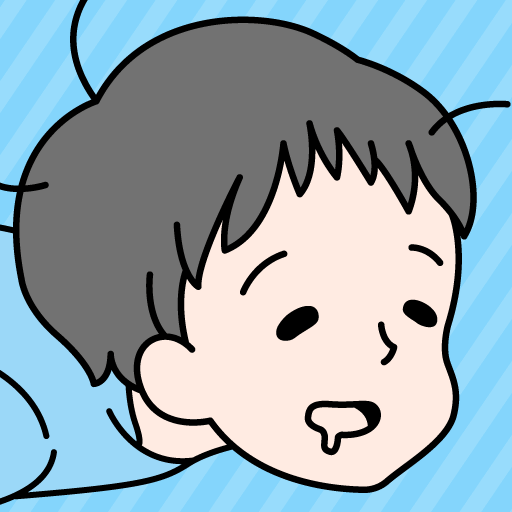このページには広告が含まれます

異世界スローライフ - 異世界転生×開拓
アドベンチャー | GlobalGear Co. Ltd.
BlueStacksを使ってPCでプレイ - 5憶以上のユーザーが愛用している高機能Androidゲーミングプラットフォーム
Play 異世界スローライフ - 異世界転生×開拓 on PC
"Slow life in another world"
"You" who was reincarnated in another world
As a feudal lord, I was entrusted with an undeveloped land...! ?
Along with the cat Maneki I met there.
Plow the field! fight! ! Develop! ! !
Aim for the number one territory in another world!
[How to play]
① Collect things through farming, battles, etc.
②Use money to liberate and strengthen your territory and facilities.
③ Deliver the collected items and get sales!
Besides...
・Full of main stories and sub-stories!
・There are also fishing, excavation, and dungeon elements!
・Various monsters, cooking, magic tools, etc...Enjoy the different world!
[Recommended for these people]
・People who like reading things and stories from another world.
・People who like simple battles.
・People who like management simulation.
・People who like fictional foods and miscellaneous goods!
[BGM]
・DOVA-SYNDROME
https://dova-s.jp/
・PeriTune
https://peritune.com/about/
[Font used]
・Rounded M+ http://jikasei.me/font/rounded-mplus/license.html
・Kiwi Maru https://github.com/Kiwi-KawagotoKajiru/Kiwi-Maru
・Late Autumn Retromin https://booth.pm/ja/items/4674383
・Genju Gothic http://jikasei.me/info/license.html
・Genshin Gothic http://jikasei.me/info/license.html
・Theban font http://fontlab.web.fc2.com/
・AB Appare https://fonts.adobe.com/fonts/ab-appare#licensing-section
・Charlemagne https://fonts.adobe.com/fonts/charlemagne#licensing-section
・AB Kokikaku https://fonts.adobe.com/fonts/ab-kokikaku#licensing-section
・DotGothic16 https://fonts.adobe.com/fonts/dotgothic16#about-section
"You" who was reincarnated in another world
As a feudal lord, I was entrusted with an undeveloped land...! ?
Along with the cat Maneki I met there.
Plow the field! fight! ! Develop! ! !
Aim for the number one territory in another world!
[How to play]
① Collect things through farming, battles, etc.
②Use money to liberate and strengthen your territory and facilities.
③ Deliver the collected items and get sales!
Besides...
・Full of main stories and sub-stories!
・There are also fishing, excavation, and dungeon elements!
・Various monsters, cooking, magic tools, etc...Enjoy the different world!
[Recommended for these people]
・People who like reading things and stories from another world.
・People who like simple battles.
・People who like management simulation.
・People who like fictional foods and miscellaneous goods!
[BGM]
・DOVA-SYNDROME
https://dova-s.jp/
・PeriTune
https://peritune.com/about/
[Font used]
・Rounded M+ http://jikasei.me/font/rounded-mplus/license.html
・Kiwi Maru https://github.com/Kiwi-KawagotoKajiru/Kiwi-Maru
・Late Autumn Retromin https://booth.pm/ja/items/4674383
・Genju Gothic http://jikasei.me/info/license.html
・Genshin Gothic http://jikasei.me/info/license.html
・Theban font http://fontlab.web.fc2.com/
・AB Appare https://fonts.adobe.com/fonts/ab-appare#licensing-section
・Charlemagne https://fonts.adobe.com/fonts/charlemagne#licensing-section
・AB Kokikaku https://fonts.adobe.com/fonts/ab-kokikaku#licensing-section
・DotGothic16 https://fonts.adobe.com/fonts/dotgothic16#about-section
異世界スローライフ - 異世界転生×開拓をPCでプレイ
-
BlueStacksをダウンロードしてPCにインストールします。
-
GoogleにサインインしてGoogle Play ストアにアクセスします。(こちらの操作は後で行っても問題ありません)
-
右上の検索バーに異世界スローライフ - 異世界転生×開拓を入力して検索します。
-
クリックして検索結果から異世界スローライフ - 異世界転生×開拓をインストールします。
-
Googleサインインを完了して異世界スローライフ - 異世界転生×開拓をインストールします。※手順2を飛ばしていた場合
-
ホーム画面にて異世界スローライフ - 異世界転生×開拓のアイコンをクリックしてアプリを起動します。