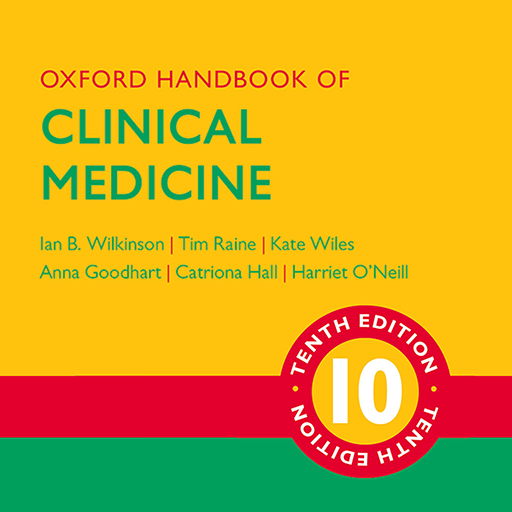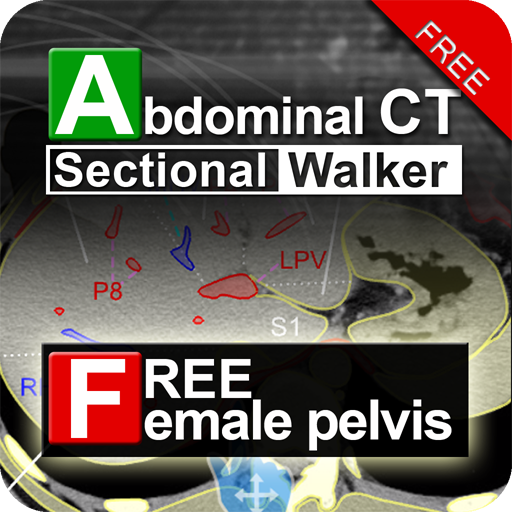
AbdominalCTSectionalWalkerLite
Spiele auf dem PC mit BlueStacks - der Android-Gaming-Plattform, der über 500 Millionen Spieler vertrauen.
Seite geändert am: 29. Juni 2016
Play AbdominalCTSectionalWalkerLite on PC
This app is in English.
A complimentary app from the Sectional Walker series; Female pelvis version is now available for free! You just need to point an anatomy in a picture or index. Enjoy learning anatomies with this powerful tool! You will find out user friendly features! This is an almost perfect app of interactive CT/MRI atlas for Android users!
Female pelvis version includes 21 CT slice pictures of female pelvis and 53 terminologies.
Check out this youtube video to find out this app!
http://youtu.be/ZqSE0CqfJT8
*This video shows the complete version of Abdominal CT Sectional Walker.
You can purchase here;
Abdominal CT Sectional Walker
https://play.google.com/store/apps/details?id=air.jp.radioactive.AbdominalCTe
Chest CT Sectional Walker
https://play.google.com/store/apps/details?id=air.jp.radioactive.ChestCTe
Brain MRI Sectional Walker
https://play.google.com/store/apps/details?id=air.jp.radioactive.BrainMRIe
Spiele AbdominalCTSectionalWalkerLite auf dem PC. Der Einstieg ist einfach.
-
Lade BlueStacks herunter und installiere es auf deinem PC
-
Schließe die Google-Anmeldung ab, um auf den Play Store zuzugreifen, oder mache es später
-
Suche in der Suchleiste oben rechts nach AbdominalCTSectionalWalkerLite
-
Klicke hier, um AbdominalCTSectionalWalkerLite aus den Suchergebnissen zu installieren
-
Schließe die Google-Anmeldung ab (wenn du Schritt 2 übersprungen hast), um AbdominalCTSectionalWalkerLite zu installieren.
-
Klicke auf dem Startbildschirm auf das AbdominalCTSectionalWalkerLite Symbol, um mit dem Spielen zu beginnen