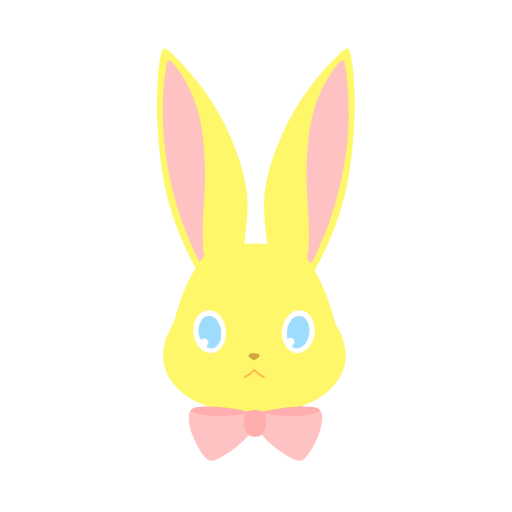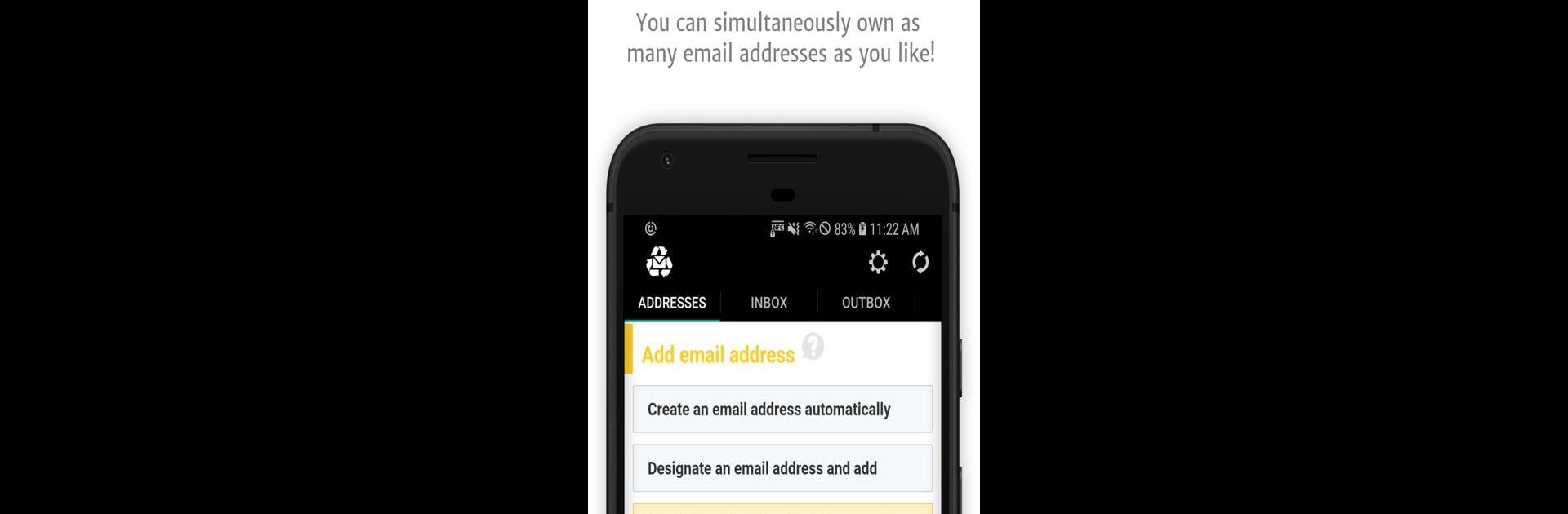
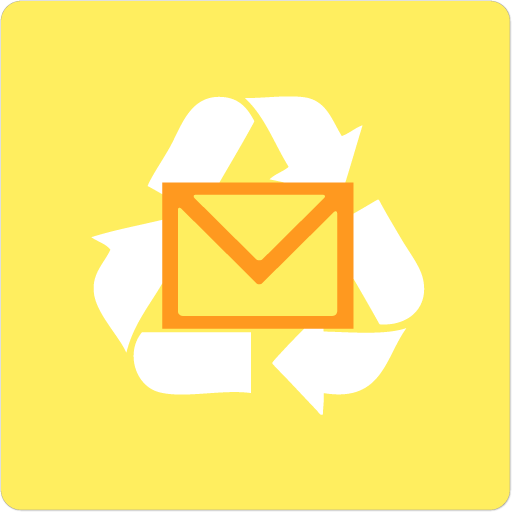
InstAddr - Alamat Email Instan
Mainkan di PC dengan BlueStacks – platform Game-Game Android, dipercaya oleh lebih dari 500 juta gamer.
Halaman Dimodifikasi Aktif: 1 Okt 2024
Run InstAddr on PC or Mac
Why limit yourself to your small screen on the phone? Run InstAddr, an app by kukusama, best experienced on your PC or Mac with BlueStacks, the world’s #1 Android emulator.
About the App
InstAddr by kukusama offers a seamless way to generate disposable email addresses for free, catering to any virtual interaction where your privacy is at stake. Need an email just to sign up for a website without the spam that follows? InstAddr’s got you covered. Its quick setup and endless address options mean you’ll always have the right email for every situation.
App Features
-
Unlimited Email Addresses: Generate as many email addresses as you need, anytime, without altering the ones you’ve already set up. Choose custom characters or let the app whip up memorable ones for you.
-
Secure Communication: Write, reply, forward, and share messages directly from within the app. Supports modern security like SPF, DKIM, and encrypted delivery.
-
Push Notifications: Stay informed with instant notifications even when the app’s off. Tailor notifications to specific addresses or turn them off completely.
-
Permanent Addresses: Your emails stick around as long as you need them, ready for immediate restoration after device changes or app reinstallation.
-
Cross-Device Syncing: Use InstAddr on PC, Android, KindleFire, iPhone, iPad, or iPod. Just sign in—no complex setup needed. Plus, check it out on BlueStacks for a bigger screen experience.
-
Robust Email Client: With a full suite of features like inbox management, filters, and mail blocking, forget juggling multiple email apps.
-
Unique Features: Share emails as web pages, assign addresses, and create tailored web forms. Perfect for setting up contact emails for events or campaigns.
Switch to BlueStacks and make the most of your apps on your PC or Mac.
Mainkan InstAddr - Alamat Email Instan di PC Mudah saja memulainya.
-
Unduh dan pasang BlueStacks di PC kamu
-
Selesaikan proses masuk Google untuk mengakses Playstore atau lakukan nanti
-
Cari InstAddr - Alamat Email Instan di bilah pencarian di pojok kanan atas
-
Klik untuk menginstal InstAddr - Alamat Email Instan dari hasil pencarian
-
Selesaikan proses masuk Google (jika kamu melewati langkah 2) untuk menginstal InstAddr - Alamat Email Instan
-
Klik ikon InstAddr - Alamat Email Instan di layar home untuk membuka gamenya