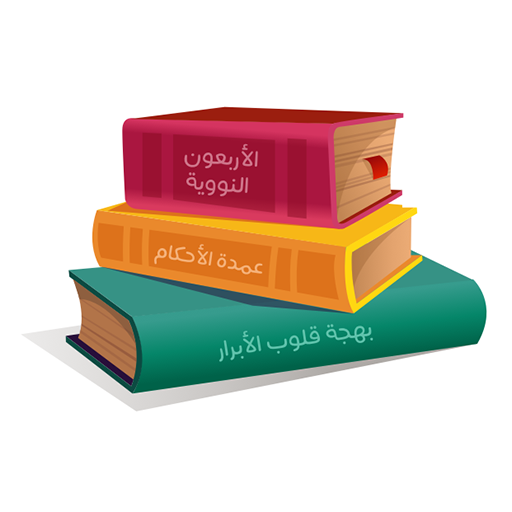このページには広告が含まれます

IReadArabic
Educational | Little Thinking Minds
BlueStacksを使ってPCでプレイ - 5憶以上のユーザーが愛用している高機能Androidゲーミングプラットフォーム
Play IReadArabic on PC
‘I Read Arabic’ is a leading digital leveled reading program that aims to advance the quality of Arabic language fluency and literacy. It offers more than 600 books from leading publishers, divided into 16 simplified levels based on the Arabi 21 rubrics for leveling children’s books, to suit the needs of both native and non-native Arabic language students.
The platform supplements traditional school based learning, improves students' reading skills, and enriches their vocabulary.
For more information visit
www.ireadarabic.com
I Read Arabic- the fun way to learn Arabic.
The platform supplements traditional school based learning, improves students' reading skills, and enriches their vocabulary.
For more information visit
www.ireadarabic.com
I Read Arabic- the fun way to learn Arabic.
IReadArabicをPCでプレイ
-
BlueStacksをダウンロードしてPCにインストールします。
-
GoogleにサインインしてGoogle Play ストアにアクセスします。(こちらの操作は後で行っても問題ありません)
-
右上の検索バーにIReadArabicを入力して検索します。
-
クリックして検索結果からIReadArabicをインストールします。
-
Googleサインインを完了してIReadArabicをインストールします。※手順2を飛ばしていた場合
-
ホーム画面にてIReadArabicのアイコンをクリックしてアプリを起動します。