
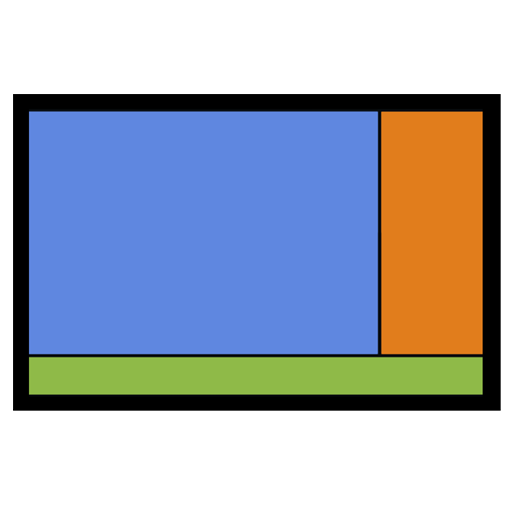
SignagePlayer Android (FREE)
Jouez sur PC avec BlueStacks - la plate-forme de jeu Android, approuvée par + 500M de joueurs.
Page Modifiée le: 23 août 2018
Play SignagePlayer Android (FREE) on PC
What is Digital Signage?
You know those TV screens you see installed in more & more public areas like stores, restaurants, above gas pumps, food menu boards & lots of other places.
Well, that’s called Digital Signage.
MediaSignage offers the software for FREE, so you can build an amazing presentation on your computer & push it down to unlimited number of remote screens & devices including Android Phones and Tablets; Build once and run everywhere.
MediaSignage is the world's most popular Digital Signage solution for a reason; you get an amazing and all for FREE.
Some of the many feature include:
- HD Video (Hardware acceleration on selected devices)
- Open source HTML / JavaScript / CSS SDK
- MRSS
- RSS
- Social feeds
- Weather
- Stock
- Custom tickers
- Rich SignageStudio (FREE)
- Support for HTML5
- Library of masks and backgrounds
- Over 100+ templates
- and hundreds of other features
Did we mention it's all FREE?
Be sure to first create your free account at: http://start.MediaSignage.com
Wherever you are, MediaSignage is right there with you. Online, Offline on your mobile or across the web. You can always login, access your presentations and make them available to your customers and prospects 24x7. We deliver the same beautiful experience across operating systems and devices so your message is always well received.
And the best part, make a change once & have it update EVERYWHERE, even on your Android Tablets and Phones.
Just try it and you will be amazed: http://start.digitalsignage.com
Jouez à SignagePlayer Android (FREE) sur PC. C'est facile de commencer.
-
Téléchargez et installez BlueStacks sur votre PC
-
Connectez-vous à Google pour accéder au Play Store ou faites-le plus tard
-
Recherchez SignagePlayer Android (FREE) dans la barre de recherche dans le coin supérieur droit
-
Cliquez pour installer SignagePlayer Android (FREE) à partir des résultats de la recherche
-
Connectez-vous à Google (si vous avez ignoré l'étape 2) pour installer SignagePlayer Android (FREE)
-
Cliquez sur l'icône SignagePlayer Android (FREE) sur l'écran d'accueil pour commencer à jouer




