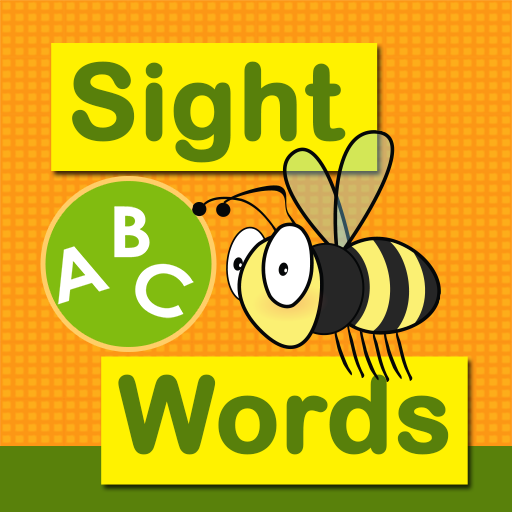Kindergarten Math & Reading - Preschool Education
Spiele auf dem PC mit BlueStacks - der Android-Gaming-Plattform, der über 500 Millionen Spieler vertrauen.
Seite geändert am: 15. Juni 2018
Play Kindergarten Math & Reading - Preschool Education on PC
Over 20,000,000 kids around the world get fun playing Kids Academy apps!
Based on tried-and-true approaches to preschool education, Kids Academy's Early Learning Center is the best educational app for kids from 1 to 5. It develops reading, writing and math skills through fascinating games!
- Best educational TV shows
- Complete learning plan
- Classic children’s books
- New content added regularly
COMPLETE LEARNING PLAN FOR EVERY LEVEL
***designed by experts in early education
• Toddlers (ages 1-3)
• Preschool (ages 2-4)
• Kindergarten (ages 3-5)
Each stage of our carefully developed step-by-step curriculum is tailored towards a specific age group ensuring a natural learning curve. The learning process is based on proven methods approved by early childhood educators.
PLENTY OF LEARNING MATERIALS
***Over 500 preschool activities
Kids Academy features various types of content focusing on different memory types (visual, audio, muscle, etc.) ensuring deeper understanding of the learning material.
• Games
• Interactive books & songs
• Videos and educational shows
• New content added regularly
STRONG AND COMPREHENSIVE EDUCATIONAL FOUNDATION
Kids Academy learning plan covers all aspects of preschool education ensuring that our young students have comprehensive knowledge, deep understanding and a set of skills that will help them excel in their further education.
- Alphabet
- Reading
- Tracing Letters
- Numbers
- Math
KIDS ACADEMY TV
A vast collection of the best educational videos for kids of all ages and interests. We have videos covering almost everything, from nursery rhymes to the history of dinosaurs and the structure of the universe.
- Educational videos
- Most valuable & popular shows
- Age-appropriate content only
- Never ending stream of learning fun
MOTIVATIONAL AND ENCOURAGING
Kids Academy features a consistent motivational system that promotes and encourages learning. There’s no achievement too insignificant and no gain too small. Every step is encouraged and every little victory is proudly celebrated.
- Consistent encouragement
- Achievements
- Cups and awards
SAFE ENVIRONMENT
You can have peace of mind knowing your kids are safe while playing. Proven parental control and child protection tools ensure 100% safety for your kids.
- COPPA and FERPA compliant
- Age-appropriate content only
- 100% safe with parental control
- No third-party ads
- Strictly editorial control
---------------
Subscription details:
* While the app is free to download some of the content is only available as part of subscription-based membership.
* There are several subscription options: Monthly ($7.99/month) and Yearly ($79.99/year).
* Both subscription options come with a free trial period, which will be indicated before you subscribe. It gives you an opportunity to test the app and cancel before you're charged if you don't like it.
* You can read our Privacy Policy here: https://www.kidsacademy.mobi/privacy/
* You can read our Terms of Use here: https://www.kidsacademy.mobi/terms/
* If you have any questions regarding your subscription, don’t hesitate to contact us at info@kidsacademy.mobi
Spiele Kindergarten Math & Reading - Preschool Education auf dem PC. Der Einstieg ist einfach.
-
Lade BlueStacks herunter und installiere es auf deinem PC
-
Schließe die Google-Anmeldung ab, um auf den Play Store zuzugreifen, oder mache es später
-
Suche in der Suchleiste oben rechts nach Kindergarten Math & Reading - Preschool Education
-
Klicke hier, um Kindergarten Math & Reading - Preschool Education aus den Suchergebnissen zu installieren
-
Schließe die Google-Anmeldung ab (wenn du Schritt 2 übersprungen hast), um Kindergarten Math & Reading - Preschool Education zu installieren.
-
Klicke auf dem Startbildschirm auf das Kindergarten Math & Reading - Preschool Education Symbol, um mit dem Spielen zu beginnen