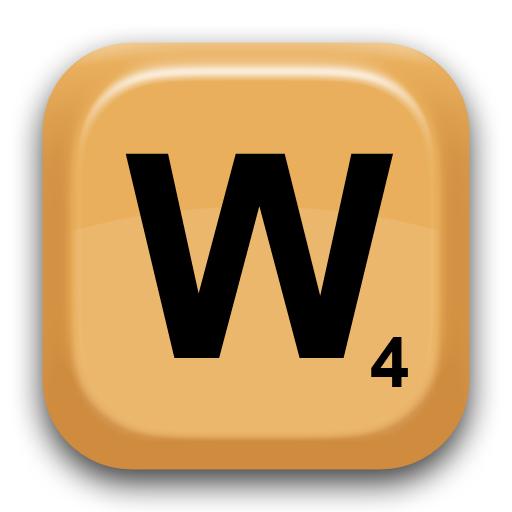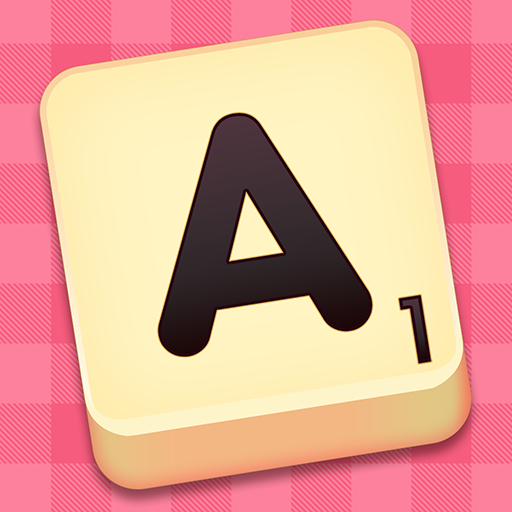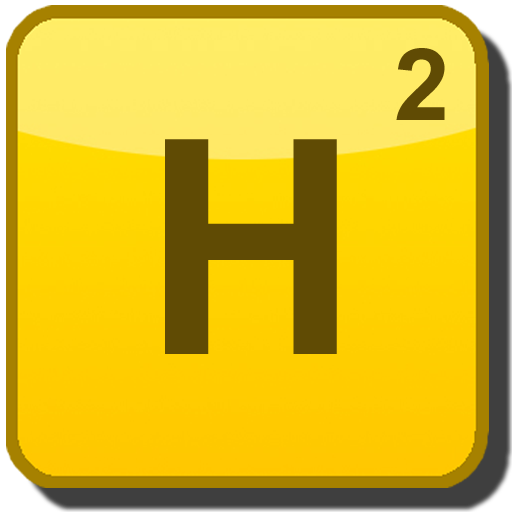
Happy Words
Chơi trên PC với BlueStacks - Nền tảng chơi game Android, được hơn 500 triệu game thủ tin tưởng.
Trang đã được sửa đổi vào: 27 tháng 6, 2019
Play Happy Words on PC
The object of Happy-Words is to score more points than the opponents.
A player collects points by placing words on the game board. Each letter has a different point value, so the strategy becomes to play words with high scoring letter combinations.
There are jokers in the game (blank tiles) which you can use for any letter.
The game supports English, German, French, Spanish, Italian, Russian and Bulgarian languages.
Your can play Happy Words in 4 modes:
1) Play Happy Words with friends online or with random internet opponents
2) Play Solo versus intelligent robots
3) Play Local on the same device with your friends and family
4) Cross Play vs friends on iOS, Steam and Nintendo Switch
The game is highly customizable.
You can play with different settings like "time to think", one or two bags of letters, with or without use of helping dictionary and others.
You can also customize your board color and tile color styles and use in-game extras to sneak the letters of the other players and the letters in the bag(s).
Good luck!
Chơi Happy Words trên PC. Rất dễ để bắt đầu
-
Tải và cài đặt BlueStacks trên máy của bạn
-
Hoàn tất đăng nhập vào Google để đến PlayStore, hoặc thực hiện sau
-
Tìm Happy Words trên thanh tìm kiếm ở góc phải màn hình
-
Nhấn vào để cài đặt Happy Words trong danh sách kết quả tìm kiếm
-
Hoàn tất đăng nhập Google (nếu bạn chưa làm bước 2) để cài đặt Happy Words
-
Nhấn vào icon Happy Words tại màn hình chính để bắt đầu chơi