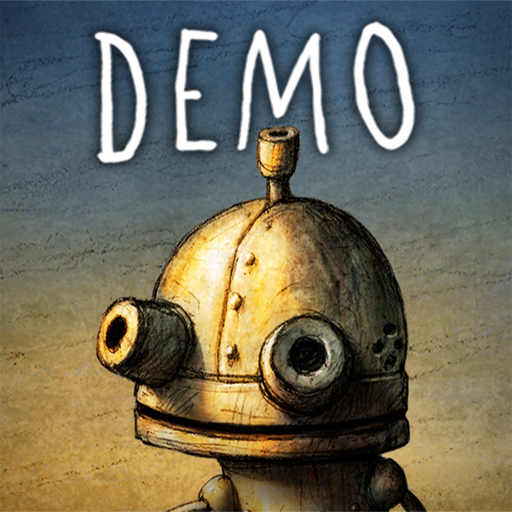Machinarium
Mainkan di PC dengan BlueStacks – platform Game-Game Android, dipercaya oleh lebih dari 500 juta gamer.
Halaman Dimodifikasi Aktif: Dec 14, 2023
Play Machinarium on PC or Mac
No way! The super evil Black Cap Broterhood gang has just kidnapped your girlfriend Berta! Without hesitating, like a true lover, it’s up to you, Josef the Robot, to save her and bring her back home! Are you up for the task? Download Machinarium on PC and Mac with BlueStacks and immerge into a desperate and electrifying storyline in which you must be the hero who saves the day. There is no other way around it. The longer you take to save Berta, the worst it can be. The Black Cap Brotherhood is one of the most dangerous gangs in the world. So hurry up, develop your skills, elevate your braveness and fight! After all, love is all about rescuing the other during their darkest hours, right? Download Machinarium on PC with BlueStacks and prove how far you are willing to go for love!
Mainkan Machinarium di PC Mudah saja memulainya.
-
Unduh dan pasang BlueStacks di PC kamu
-
Selesaikan proses masuk Google untuk mengakses Playstore atau lakukan nanti
-
Cari Machinarium di bilah pencarian di pojok kanan atas
-
Klik untuk menginstal Machinarium dari hasil pencarian
-
Selesaikan proses masuk Google (jika kamu melewati langkah 2) untuk menginstal Machinarium
-
Klik ikon Machinarium di layar home untuk membuka gamenya