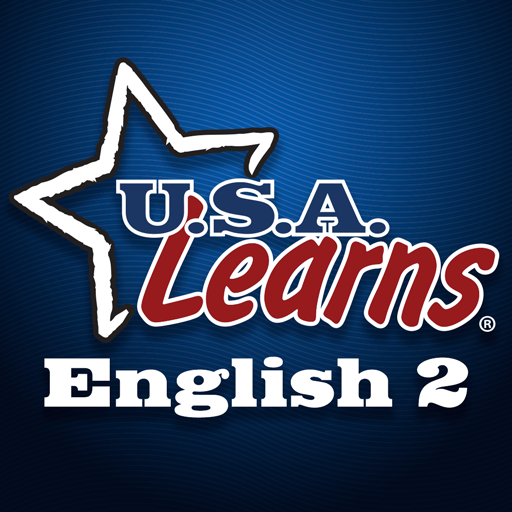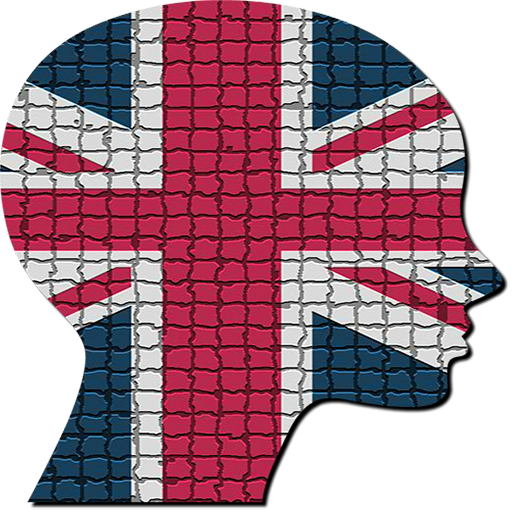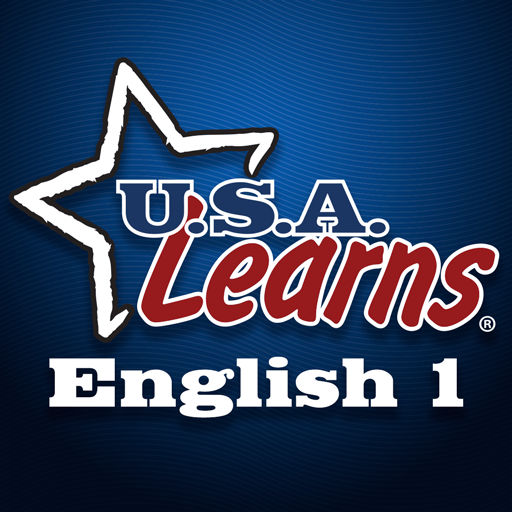
USA Learns English App 1
Play on PC with BlueStacks – the Android Gaming Platform, trusted by 500M+ gamers.
Page Modified on: October 24, 2019
Play USA Learns English App 1 on PC
This first app, USA Learns English 1, has many new and exciting learning tools that teach beginning English vocabulary words to adults. The app includes videos, photos, audio, voice recording, vocabulary words, and more! Internet access is necessary in order to use the app.
The USA Learns English App 1 includes these five units:
• Unit 1: First English Class
• Unit 2: In the Classroom
• Unit 3: Numbers
• Unit 4: Around the Clock
• Unit 5: The Calendar
Additional USA Learns units are available for purchase separately.
To watch a video about the apps, please visit http://usalearns.org/apps.
WHY YOU WILL LOVE THIS APP
• Watch videos of adults in classrooms learning English.
• Record your voice to practice speaking English - instantly compare your voice with a native English speaker!
• Practice listening with a new multiple choice activity.
• Learn many important vocabulary words!
• “Star” a word, like a flashcard, so you can practice it more.
• See a photo of each word and hear its pronunciation.
• Check your learning by keeping track of your scores.
• Play the matching game.
• Share your success on Facebook!
WHAT DO YOU NEED?
• An Internet connection while downloading.
• An Internet connection when using the app. You must be connected to the Internet in order to use the app.
WHAT IF YOU WANT MORE ENGLISH PRACTICE?
• Download the other USA Learns English Apps for more practice. Each app contains five units:
• USA Learns English App 2: Places to Go, Countries and Nationalities, Celebrations, Family and School
• USA Learns English App 3: Clothes and Colors, Money and Shopping, Places in the Neighborhood, Food and the Body
• USA Learns English App 4: Doctors and Medicine, Finding a New Home, Furniture and Appliances, Transportation, Recreation and Weather
• Visit the free USA Learns Web site (www.usalearns.org) for many more learning activities, including videos, reading, listening, spelling, writing and speaking practice. The site is not recommended for phones or tablets.
• Get even more English practice on our Facebook page at www.facebook.com/usalearns!
WHO CAN LEARN WITH THIS APP?
• Any speakers of languages other than English, learners of English as a Second Language (ESL), or anyone who wants to improve their English reading, writing and speaking skills can learn with this app.
HAVE QUESTIONS OR NEED HELP?
Please feel free to email questions and support issues to usalearnsapp@gmail.com.
Play USA Learns English App 1 on PC. It’s easy to get started.
-
Download and install BlueStacks on your PC
-
Complete Google sign-in to access the Play Store, or do it later
-
Look for USA Learns English App 1 in the search bar at the top right corner
-
Click to install USA Learns English App 1 from the search results
-
Complete Google sign-in (if you skipped step 2) to install USA Learns English App 1
-
Click the USA Learns English App 1 icon on the home screen to start playing