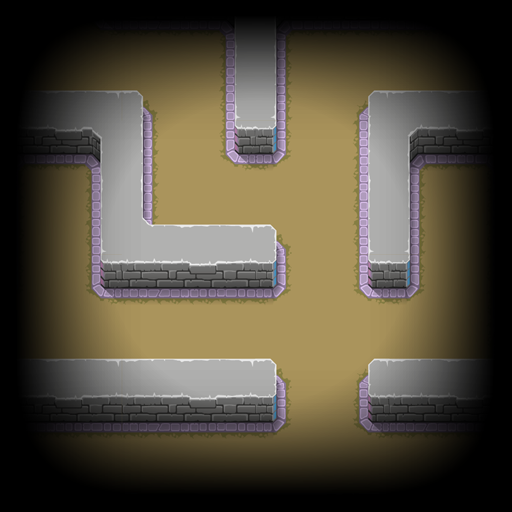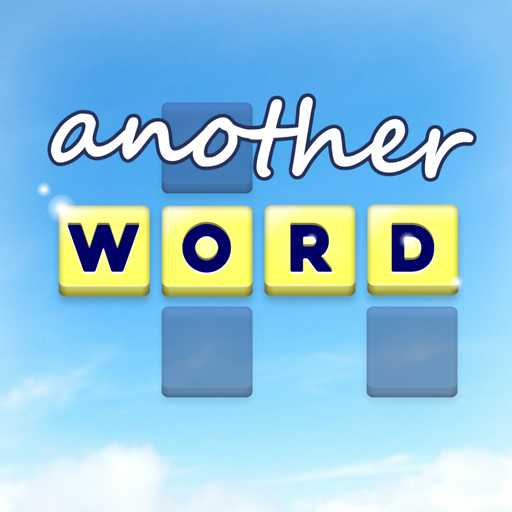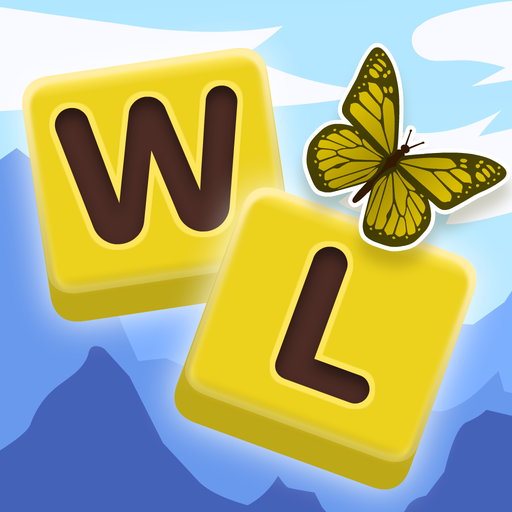
Word and Letters - Find words and match 3
Graj na PC z BlueStacks – Platforma gamingowa Android, która uzyskała zaufanie ponad 500 milionów graczy!
Strona zmodyfikowana w dniu: 19 wrz 2021
Play Word and Letters - Find words and match 3 on PC
Multiple & various missions:
- Find words from themes
- Get the required length
- Remove the oil by using their letters
- Spread the grass by making words
- Free the butterflies by removing letters underneath...
Extra powers for the extra minds:
- 8+ letter words will give you a blank tile
- Aligned letters will make a powerful blast
Boosters to help you out
- The line booster will delete a complete line
- The eraser will delete a specific tile, no matter how strong it is
- The jokers will give you 3 jokers
Can you finish all the levels?
Zagraj w Word and Letters - Find words and match 3 na PC. To takie proste.
-
Pobierz i zainstaluj BlueStacks na PC
-
Zakończ pomyślnie ustawienie Google, aby otrzymać dostęp do sklepu Play, albo zrób to później.
-
Wyszukaj Word and Letters - Find words and match 3 w pasku wyszukiwania w prawym górnym rogu.
-
Kliknij, aby zainstalować Word and Letters - Find words and match 3 z wyników wyszukiwania
-
Ukończ pomyślnie rejestrację Google (jeśli krok 2 został pominięty) aby zainstalować Word and Letters - Find words and match 3
-
Klinij w ikonę Word and Letters - Find words and match 3 na ekranie startowym, aby zacząć grę