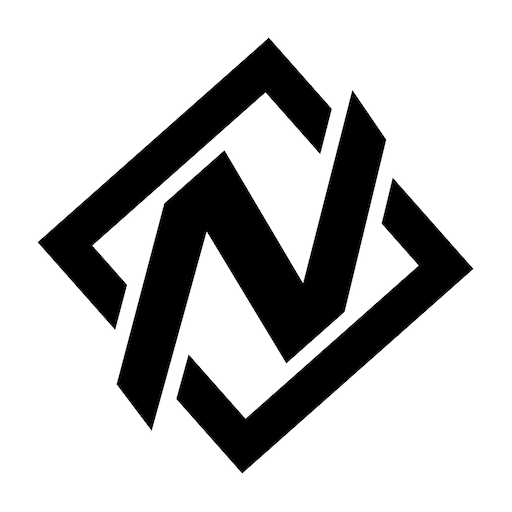Triominos, Triangular Dominoes
العب على الكمبيوتر الشخصي مع BlueStacks - نظام أندرويد للألعاب ، موثوق به من قبل أكثر من 500 مليون لاعب.
تم تعديل الصفحة في: 16/10/2023
Play Triominos, Triangular Dominoes on PC
▶ PLAY AGAINST YOUR FRIENDS
Triominos is an online, multi-player game, that lets you compete with your friends and family anywhere, any time. Search for your friends by username or invite your Facebook friends to play. You can play as many games as you want, simultaneously! Receive push notifications when someone invited you or made a move.
▶ OR PLAY BY YOURSELF
If you want to play on your own or practice in between games with friends, try the single player mode—you can test your skills and strategy by playing against the computer.
▶ HOW TO PLAY
Slide your triangular tiles onto the “board,” matching one of the sides with the side of a tile that’s already in play. You’ll earn points for each tile you play, and bonus points for making combinations like a bridge, a hexagon, or a double hexagon. It’s easy to learn and quick to play—whether you sneak in quick moves while waiting in line for lunch or sit down and play for hours.
العب Triominos, Triangular Dominoes على جهاز الكمبيوتر. من السهل البدء.
-
قم بتنزيل BlueStacks وتثبيته على جهاز الكمبيوتر الخاص بك
-
أكمل تسجيل الدخول إلى Google للوصول إلى متجر Play ، أو قم بذلك لاحقًا
-
ابحث عن Triominos, Triangular Dominoes في شريط البحث أعلى الزاوية اليمنى
-
انقر لتثبيت Triominos, Triangular Dominoes من نتائج البحث
-
أكمل تسجيل الدخول إلى Google (إذا تخطيت الخطوة 2) لتثبيت Triominos, Triangular Dominoes
-
انقر على أيقونة Triominos, Triangular Dominoes على الشاشة الرئيسية لبدء اللعب