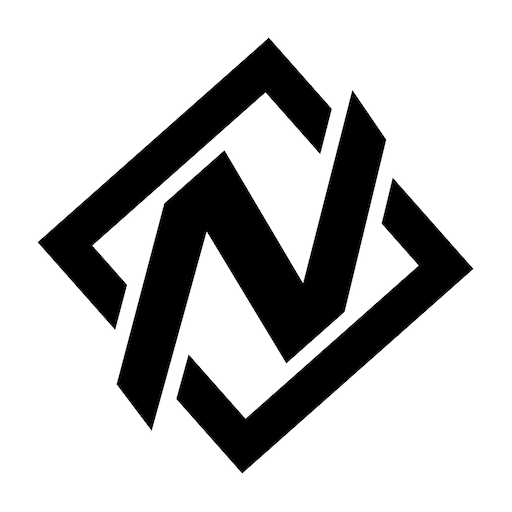Triominos
Spiele auf dem PC mit BlueStacks - der Android-Gaming-Plattform, der über 500 Millionen Spieler vertrauen.
Seite geändert am: 16.10.2023
Play Triominos, Triangular Dominoes on PC
▶ PLAY AGAINST YOUR FRIENDS
Triominos is an online, multi-player game, that lets you compete with your friends and family anywhere, any time. Search for your friends by username or invite your Facebook friends to play. You can play as many games as you want, simultaneously! Receive push notifications when someone invited you or made a move.
▶ OR PLAY BY YOURSELF
If you want to play on your own or practice in between games with friends, try the single player mode—you can test your skills and strategy by playing against the computer.
▶ HOW TO PLAY
Slide your triangular tiles onto the “board,” matching one of the sides with the side of a tile that’s already in play. You’ll earn points for each tile you play, and bonus points for making combinations like a bridge, a hexagon, or a double hexagon. It’s easy to learn and quick to play—whether you sneak in quick moves while waiting in line for lunch or sit down and play for hours.
Spiele Triominos auf dem PC. Der Einstieg ist einfach.
-
Lade BlueStacks herunter und installiere es auf deinem PC
-
Schließe die Google-Anmeldung ab, um auf den Play Store zuzugreifen, oder mache es später
-
Suche in der Suchleiste oben rechts nach Triominos
-
Klicke hier, um Triominos aus den Suchergebnissen zu installieren
-
Schließe die Google-Anmeldung ab (wenn du Schritt 2 übersprungen hast), um Triominos zu installieren.
-
Klicke auf dem Startbildschirm auf das Triominos Symbol, um mit dem Spielen zu beginnen