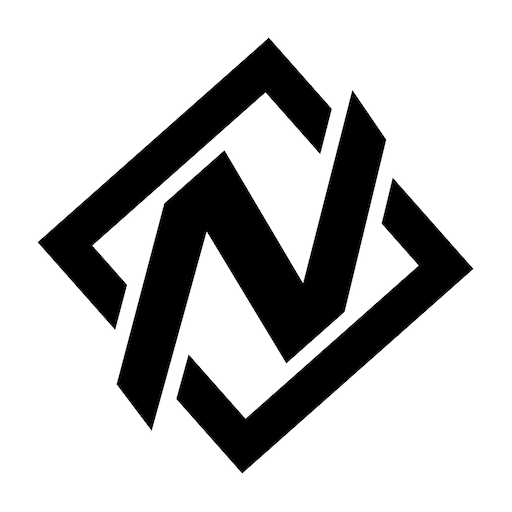Triominos, Triangular Dominoes
เล่นบน PC ผ่าน BlueStacks - Android Gaming Platform ที่ได้รับความไว้วางใจจากเกมเมอร์ 500 ล้านคนทั่วโลก
Page Modified on: 16 ต.ค. 2566
Play Triominos, Triangular Dominoes on PC
▶ PLAY AGAINST YOUR FRIENDS
Triominos is an online, multi-player game, that lets you compete with your friends and family anywhere, any time. Search for your friends by username or invite your Facebook friends to play. You can play as many games as you want, simultaneously! Receive push notifications when someone invited you or made a move.
▶ OR PLAY BY YOURSELF
If you want to play on your own or practice in between games with friends, try the single player mode—you can test your skills and strategy by playing against the computer.
▶ HOW TO PLAY
Slide your triangular tiles onto the “board,” matching one of the sides with the side of a tile that’s already in play. You’ll earn points for each tile you play, and bonus points for making combinations like a bridge, a hexagon, or a double hexagon. It’s easy to learn and quick to play—whether you sneak in quick moves while waiting in line for lunch or sit down and play for hours.
เล่น Triominos, Triangular Dominoes บน PC ได้ง่ายกว่า
-
ดาวน์โหลดและติดตั้ง BlueStacks บน PC ของคุณ
-
ลงชื่อเข้าใช้แอคเคาท์ Google เพื่อเข้าสู่ Play Store หรือทำในภายหลัง
-
ค้นหา Triominos, Triangular Dominoes ในช่องค้นหาด้านขวาบนของโปรแกรม
-
คลิกเพื่อติดตั้ง Triominos, Triangular Dominoes จากผลการค้นหา
-
ลงชื่อเข้าใช้บัญชี Google Account (หากยังไม่ได้ทำในขั้นที่ 2) เพื่อติดตั้ง Triominos, Triangular Dominoes
-
คลิกที่ไอคอน Triominos, Triangular Dominoes ในหน้าจอเพื่อเริ่มเล่น