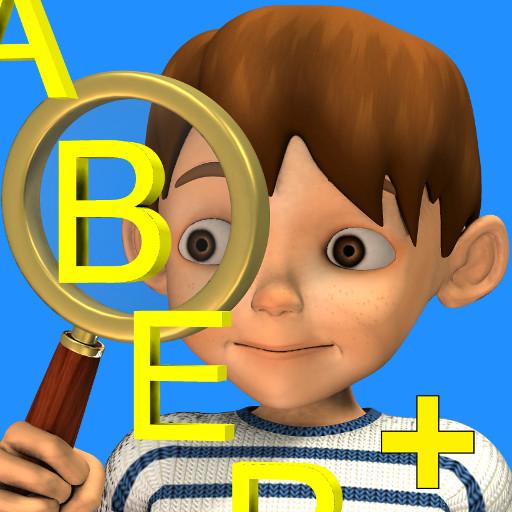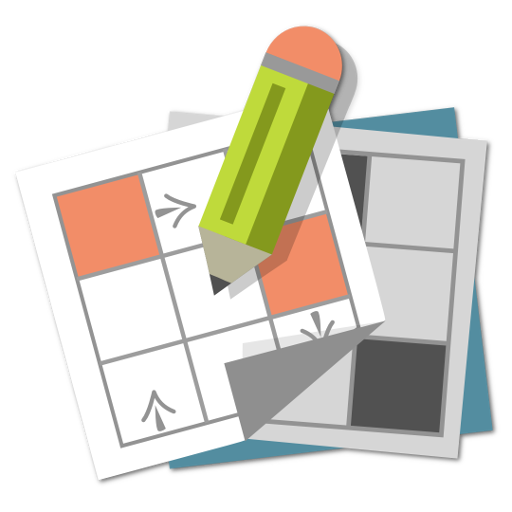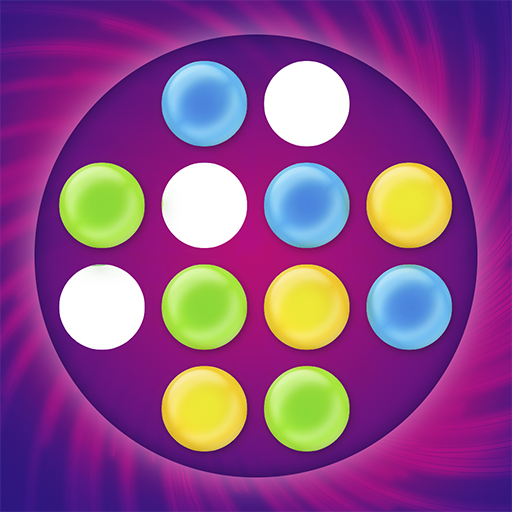
Mots Mêlés
Jouez sur PC avec BlueStacks - la plate-forme de jeu Android, approuvée par + 500M de joueurs.
Page Modifiée le: 8 décembre 2017
Play WordQuest on PC
- Invite your friends and challenge them to play.
- FIND words the quickest.
- PLAY on multiple devices.
- PRACTICE and enhance your speed.
_________________________________________
GAMEPLAY
Wordsearch includes a 7X7 grid of letters that has hidden words. The words can be found horizontally, vertically, diagonally and also backwards. At the top of the screen, you will see a timer, and the word you’ll be searching will appear at the bottom. When playing against your friends, the object of the game is to see who can find the word the quickest. If you find the word faster it be marked in red.
The scores are calculated based on the characters of the words (1 character = 1 point). But watch out, your opponent can deduct points by crossing words you’ve already found in the grid. (1 character crossed = -1 point).
After four rounds all points are totaled, and the highest score wins!
Jouez à Mots Mêlés sur PC. C'est facile de commencer.
-
Téléchargez et installez BlueStacks sur votre PC
-
Connectez-vous à Google pour accéder au Play Store ou faites-le plus tard
-
Recherchez Mots Mêlés dans la barre de recherche dans le coin supérieur droit
-
Cliquez pour installer Mots Mêlés à partir des résultats de la recherche
-
Connectez-vous à Google (si vous avez ignoré l'étape 2) pour installer Mots Mêlés
-
Cliquez sur l'icône Mots Mêlés sur l'écran d'accueil pour commencer à jouer