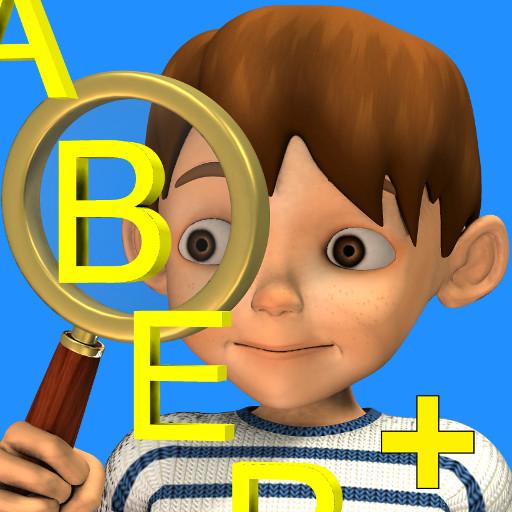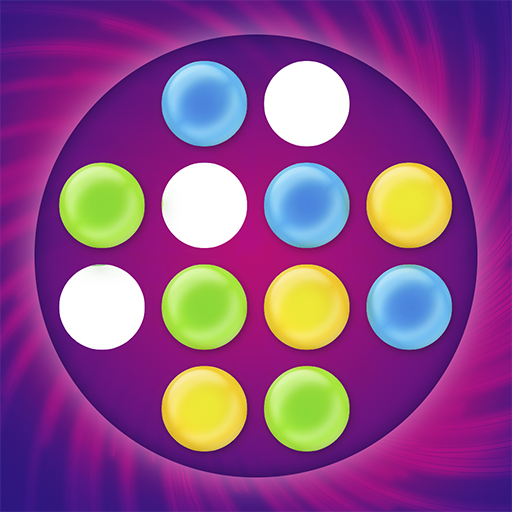
WordQuest
Gioca su PC con BlueStacks: la piattaforma di gioco Android, considerata affidabile da oltre 500 milioni di giocatori.
Pagina modificata il: 8 dicembre 2017
Play WordQuest on PC
- Invite your friends and challenge them to play.
- FIND words the quickest.
- PLAY on multiple devices.
- PRACTICE and enhance your speed.
_________________________________________
GAMEPLAY
Wordsearch includes a 7X7 grid of letters that has hidden words. The words can be found horizontally, vertically, diagonally and also backwards. At the top of the screen, you will see a timer, and the word you’ll be searching will appear at the bottom. When playing against your friends, the object of the game is to see who can find the word the quickest. If you find the word faster it be marked in red.
The scores are calculated based on the characters of the words (1 character = 1 point). But watch out, your opponent can deduct points by crossing words you’ve already found in the grid. (1 character crossed = -1 point).
After four rounds all points are totaled, and the highest score wins!
Gioca WordQuest su PC. È facile iniziare.
-
Scarica e installa BlueStacks sul tuo PC
-
Completa l'accesso a Google per accedere al Play Store o eseguilo in un secondo momento
-
Cerca WordQuest nella barra di ricerca nell'angolo in alto a destra
-
Fai clic per installare WordQuest dai risultati della ricerca
-
Completa l'accesso a Google (se hai saltato il passaggio 2) per installare WordQuest
-
Fai clic sull'icona WordQuest nella schermata principale per iniziare a giocare