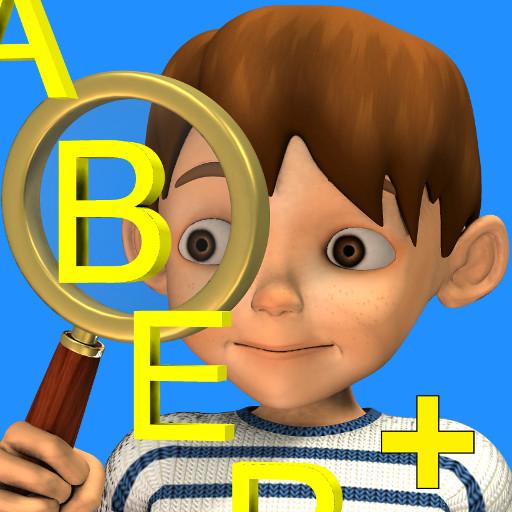このページには広告が含まれます
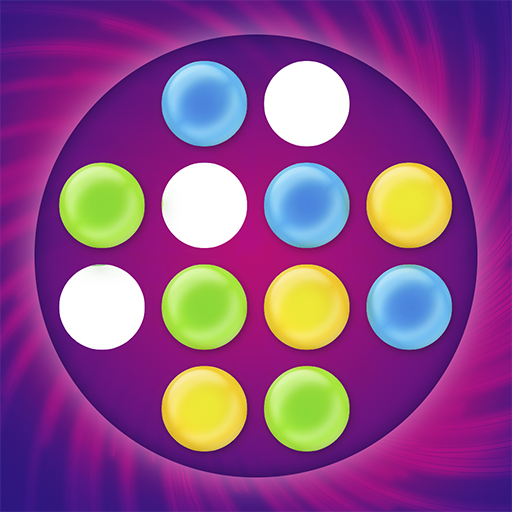
WordQuest
言葉 | Goliath BV
BlueStacksを使ってPCでプレイ - 5憶以上のユーザーが愛用している高機能Androidゲーミングプラットフォーム
Play WordQuest on PC
From the makers of the Triominos app, comes the first and only multiplayer Wordsearch app! Challenge your friends and see who can find words the quickest. This game is based on the classic Wordsearch game, which has sold millions.
- Invite your friends and challenge them to play.
- FIND words the quickest.
- PLAY on multiple devices.
- PRACTICE and enhance your speed.
_________________________________________
GAMEPLAY
Wordsearch includes a 7X7 grid of letters that has hidden words. The words can be found horizontally, vertically, diagonally and also backwards. At the top of the screen, you will see a timer, and the word you’ll be searching will appear at the bottom. When playing against your friends, the object of the game is to see who can find the word the quickest. If you find the word faster it be marked in red.
The scores are calculated based on the characters of the words (1 character = 1 point). But watch out, your opponent can deduct points by crossing words you’ve already found in the grid. (1 character crossed = -1 point).
After four rounds all points are totaled, and the highest score wins!
- Invite your friends and challenge them to play.
- FIND words the quickest.
- PLAY on multiple devices.
- PRACTICE and enhance your speed.
_________________________________________
GAMEPLAY
Wordsearch includes a 7X7 grid of letters that has hidden words. The words can be found horizontally, vertically, diagonally and also backwards. At the top of the screen, you will see a timer, and the word you’ll be searching will appear at the bottom. When playing against your friends, the object of the game is to see who can find the word the quickest. If you find the word faster it be marked in red.
The scores are calculated based on the characters of the words (1 character = 1 point). But watch out, your opponent can deduct points by crossing words you’ve already found in the grid. (1 character crossed = -1 point).
After four rounds all points are totaled, and the highest score wins!
WordQuestをPCでプレイ
-
BlueStacksをダウンロードしてPCにインストールします。
-
GoogleにサインインしてGoogle Play ストアにアクセスします。(こちらの操作は後で行っても問題ありません)
-
右上の検索バーにWordQuestを入力して検索します。
-
クリックして検索結果からWordQuestをインストールします。
-
Googleサインインを完了してWordQuestをインストールします。※手順2を飛ばしていた場合
-
ホーム画面にてWordQuestのアイコンをクリックしてアプリを起動します。