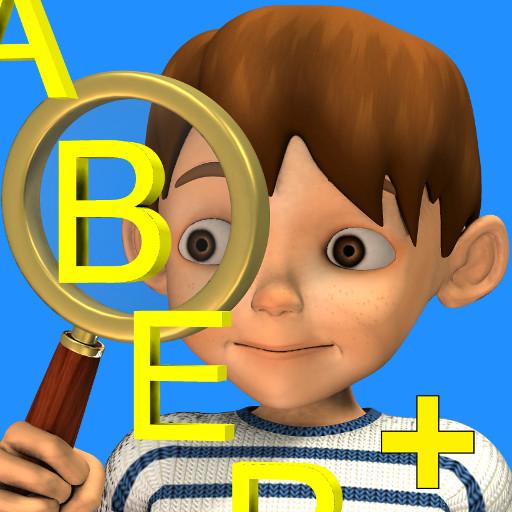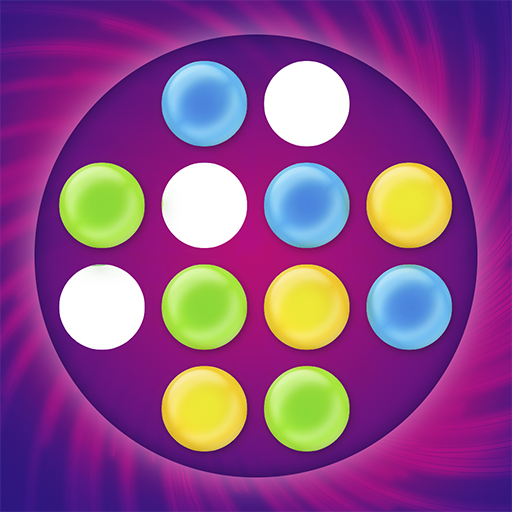
WordQuest
Chơi trên PC với BlueStacks - Nền tảng chơi game Android, được hơn 500 triệu game thủ tin tưởng.
Trang đã được sửa đổi vào: 8 tháng 12, 2017
Play WordQuest on PC
- Invite your friends and challenge them to play.
- FIND words the quickest.
- PLAY on multiple devices.
- PRACTICE and enhance your speed.
_________________________________________
GAMEPLAY
Wordsearch includes a 7X7 grid of letters that has hidden words. The words can be found horizontally, vertically, diagonally and also backwards. At the top of the screen, you will see a timer, and the word you’ll be searching will appear at the bottom. When playing against your friends, the object of the game is to see who can find the word the quickest. If you find the word faster it be marked in red.
The scores are calculated based on the characters of the words (1 character = 1 point). But watch out, your opponent can deduct points by crossing words you’ve already found in the grid. (1 character crossed = -1 point).
After four rounds all points are totaled, and the highest score wins!
Chơi WordQuest trên PC. Rất dễ để bắt đầu
-
Tải và cài đặt BlueStacks trên máy của bạn
-
Hoàn tất đăng nhập vào Google để đến PlayStore, hoặc thực hiện sau
-
Tìm WordQuest trên thanh tìm kiếm ở góc phải màn hình
-
Nhấn vào để cài đặt WordQuest trong danh sách kết quả tìm kiếm
-
Hoàn tất đăng nhập Google (nếu bạn chưa làm bước 2) để cài đặt WordQuest
-
Nhấn vào icon WordQuest tại màn hình chính để bắt đầu chơi